Use Copilot in SharePoint to make your text concise or longer
Make it concise
Do your peers ever tell you that you use too many words? Did you know you could convey the same message with fewer words? Copilot is here to help! Use the "Condense" option to make your text shorter and more concise.
See how Copilot helps to change a lengthy announcement about building unavailability to a short, actionable message:
The initial draft:
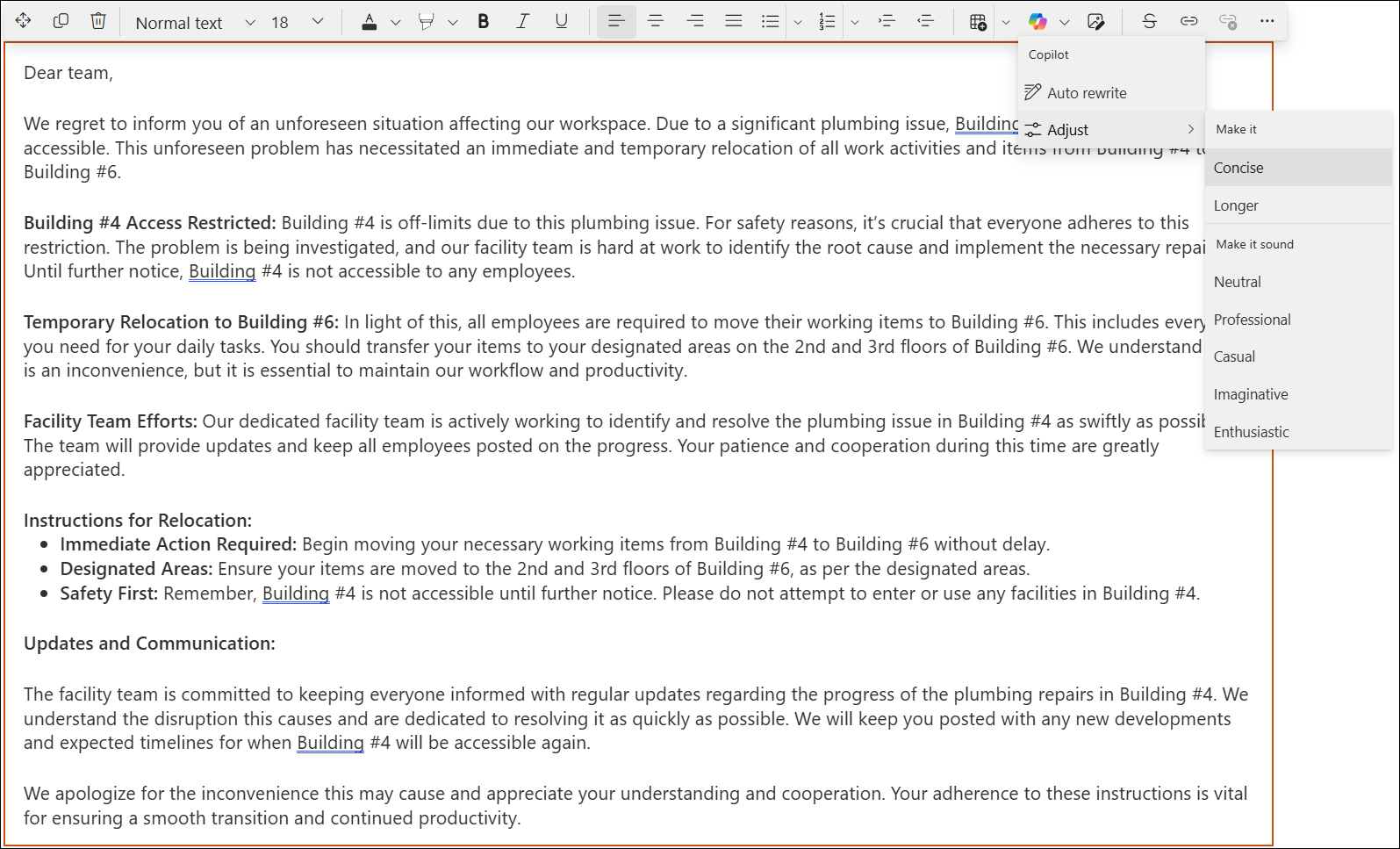
Draft rewritten with Copilot:
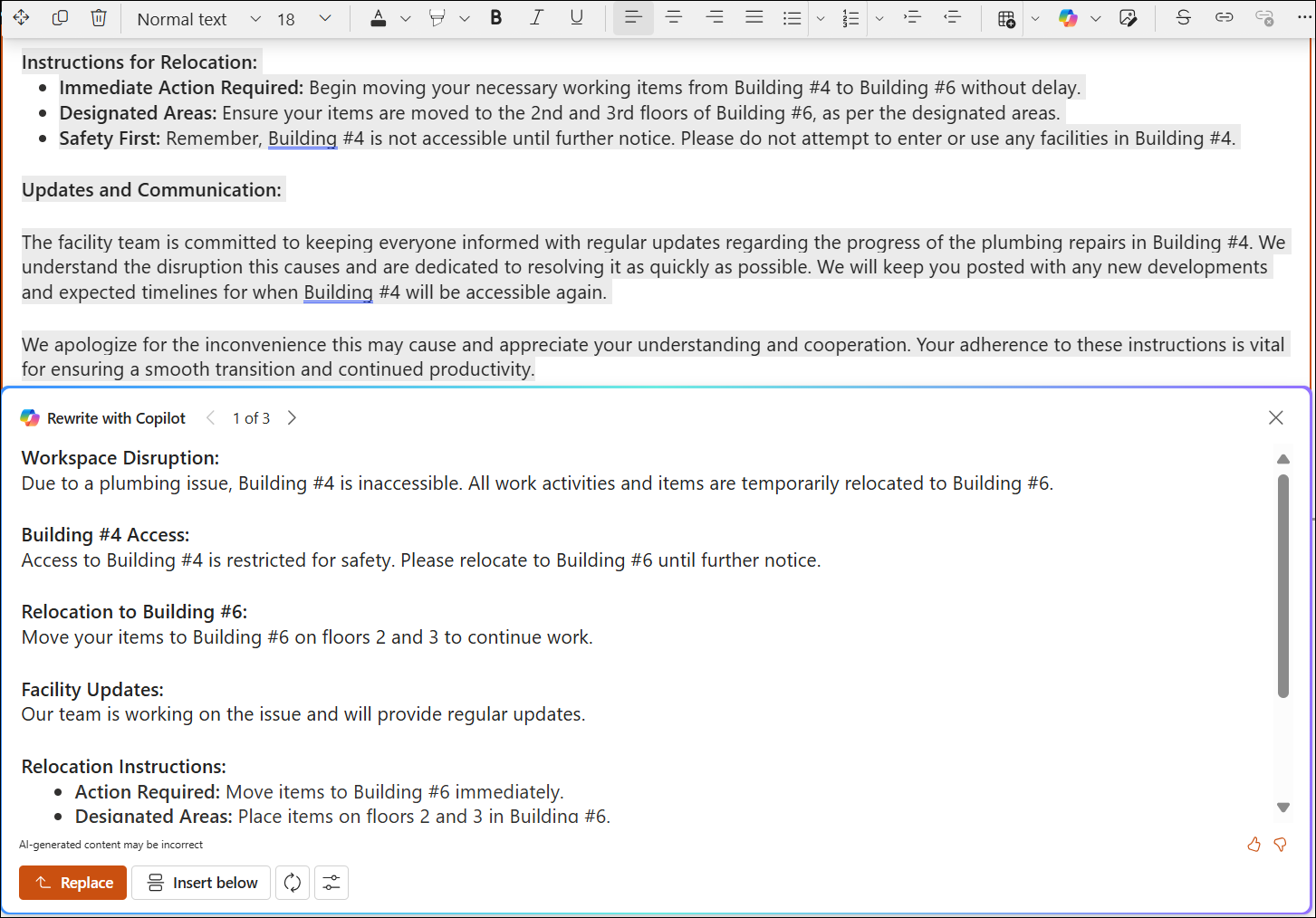
Make it longer
Looking to add more depth to your writing? The Make it > Longer option can help. It adds details, explanations, and examples to your text, offering more clarity and richness without changing the core message. Give your ideas the detail they deserve.
Let's see an example on how Copilot turns meeting minutes or notes into complete ideas.
The initial draft:
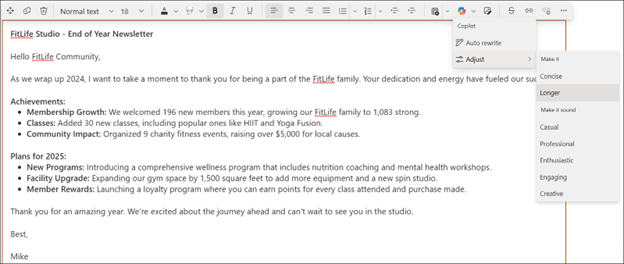
Draft rewritten with Copilot:
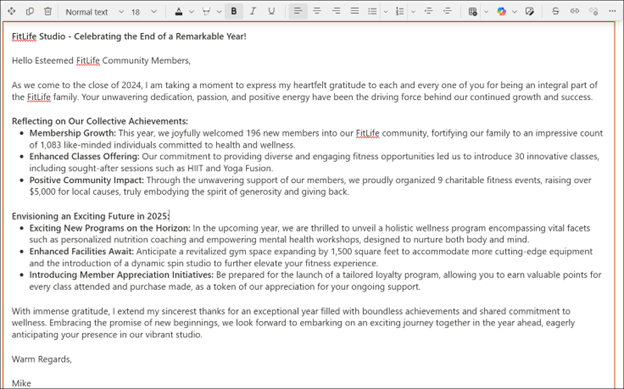
FAQ and data handling
To learn more about Copilot in SharePoint rich text editor, see Frequently asked questions about Copilot in SharePoint rich text editor.
For more information on how Microsoft 365 Copilot works, see Data, Privacy, and Security for Microsoft 365 Copilot.










