Use Copilot in SharePoint to adjust your text's tone
When using Copilot in SharePoint rich text editor, you can ask Copilot to change the tone of text. Depending on which option you choose, Copilot will try to adjust the tone of your text slightly to make it sound more neutral, professional, casual, imaginative, or enthusiastic without changing the original message.
Let's see how Copilot helps to adjust the tone of a news post about Contoso's new DG-2000 camera.
The initial draft:
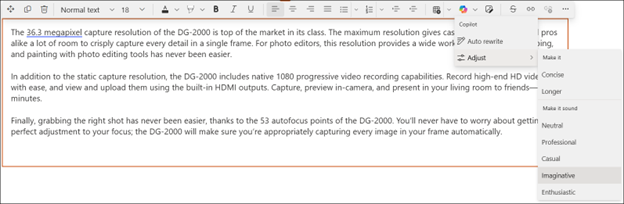
Draft rewritten with Copilot:
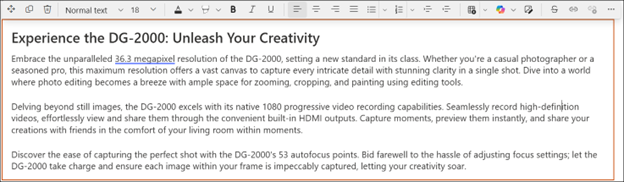
FAQ and data handling
To learn more about Copilot in SharePoint rich text editor, see Frequently asked questions about Copilot in SharePoint rich text editor.
For more information on how Microsoft 365 Copilot works, see Data, Privacy, and Security for Microsoft 365 Copilot.










