Leadership corner in Viva Engage
Leadership corner in Viva Engage is a place to get to know your leaders and stay in the know. Catch up on the latest content your leaders are posting, discover the communities they've joined, and attend their AMAs to ask them questions directly. Leadership corner gives you the tools you need to learn about your leaders and build lasting connections with them.
Select the Leaders tab from the top navigation menu of Viva Engage to enter leadership corner.

Note: This capability requires the Viva Suite license or the Microsoft Viva Employee Communications and Communities license. Learn more about licensing here.
Discover leaders
Leadership corner offers you various ways to connect with the leaders you know and discover the leaders you don’t. Engage with the following modules to build deeper connections with your leaders:
-
View all leaders: From the top of leadership corner, you’ll see a button to View all leaders, which will lead you to a directory of all leaders in your organization, starting with the ones you interact with directly (Your leaders).
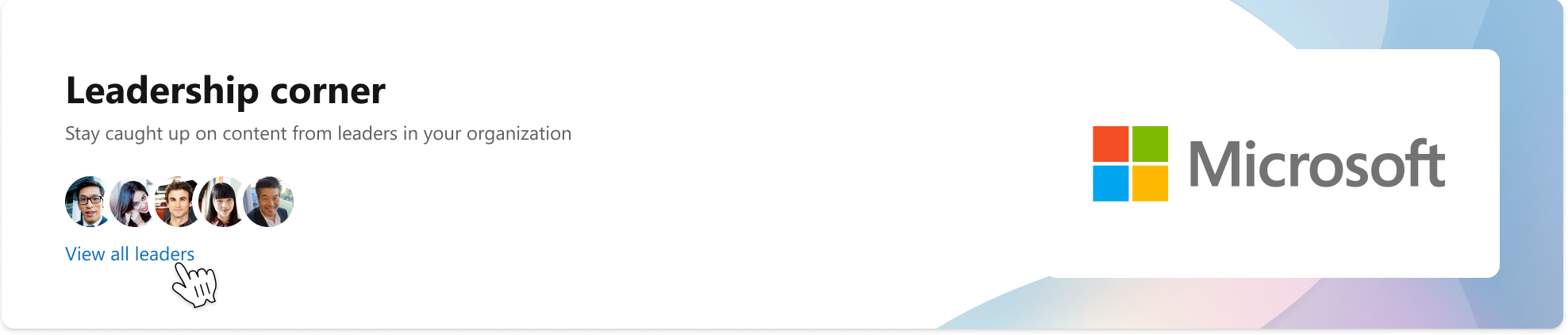
-
Note: You can also access this directory if you scroll down to the Leaders to follow module and select the Discover more button.
-
-
AMA events: The AMA events module (found on the right side of leadership corner) helps you discover upcoming question-and-answer sessions hosted by your leaders. By attending an AMA, you’ll have the opportunity to ask your leader questions and gain a better understanding of their perspectives.
-
Leaders’ communities: Get an inside look at the communities your leader is a part of and decide whether you’d like to join.
-
Leaders to follow: Stay up-to-date on content from your leaders by following them so you don’t miss a thing.
Frequently asked questions
Q: What will users see in leadership corner if they’re following a leader who doesn’t post on their storyline?
A: Leadership corner will populate with any content that your leaders have posted, including storyline and community posts. If none of your leaders have posted any content recently, then an illustration will inform users there is no new content from that leader.
Q: Can leadership corner be disabled for the entire network?
A: Yes, Engage admins can access a control in the Engage admin center to disable leadership corner for their organization. Learn more about admin controls for leadership corner in our admin documentation.
Q: How can I customize the company logo in leadership corner?
A: The company logo can be customized by following these instructions.
Learn more
Delegation and audience configuration in Viva Engage










