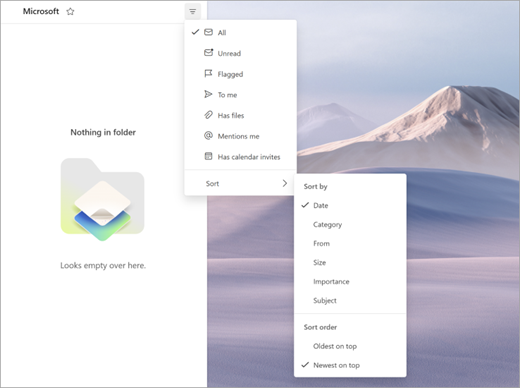Sort email messages in Outlook
Applies To
Outlook for Microsoft 365 Outlook on the web Outlook.com New Outlook for WindowsSort your email messages in a way that's helpful to you. For example, sort by the name of the sender or the recipient, the date of the email message, its size, and other options.
Select a tab option below for the version of Outlook you're using. What version of Outlook do I have?
Note: If the steps under this New Outlook tab match your screen, you may not be using new Outlook for Windows yet. Select Classic Outlook and follow those steps instead.
Sort email messages in new Outlook
You have a variety of options to filter and sort your message list in new Outlook. You have the option to sort by date, category, sender, size, importance, subject, and more.
-
Select Filter at the top of the message pane.
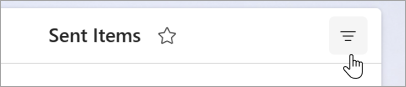
-
Under Sort by, choose any option you prefer to sort your email.
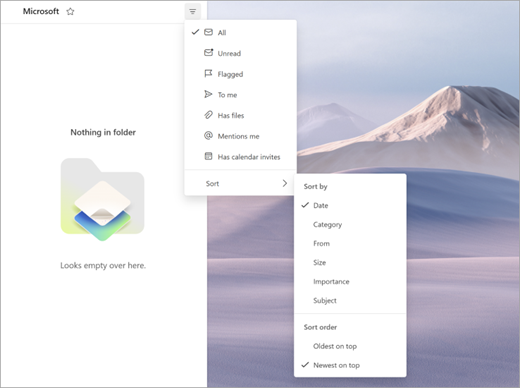
To change the view of how your messages are displayed, see Change how the message list is displayed in Outlook.
Sort email messages in classic Outlook
To sort messages in classic Outlook, select the Filter dropdown on the message list. Select what you want to view and how you want it sorted.
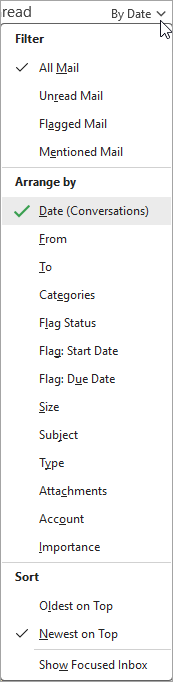
To change how you view your message list, see Change how the message list is displayed in Outlook.
Sort email messages in Outlook on the web or Outlook.com
You have a variety of options to filter and sort your message list in Outlook on the web (or Outlook.com.) You have the option to sort by date, category, sender, size, importance, subject, and more.
-
Select Filter at the top of the message pane.
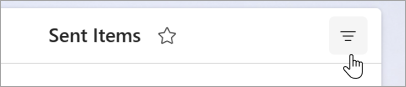
-
Under Sort by, choose any option you prefer to sort your email.