View how your organization uses your privacy-related data
You can view how your organization uses your data from the Settings & Privacy page of the My Account portal.
View your privacy-related info
-
Sign in to your work or school account and then go to the My Account portal.
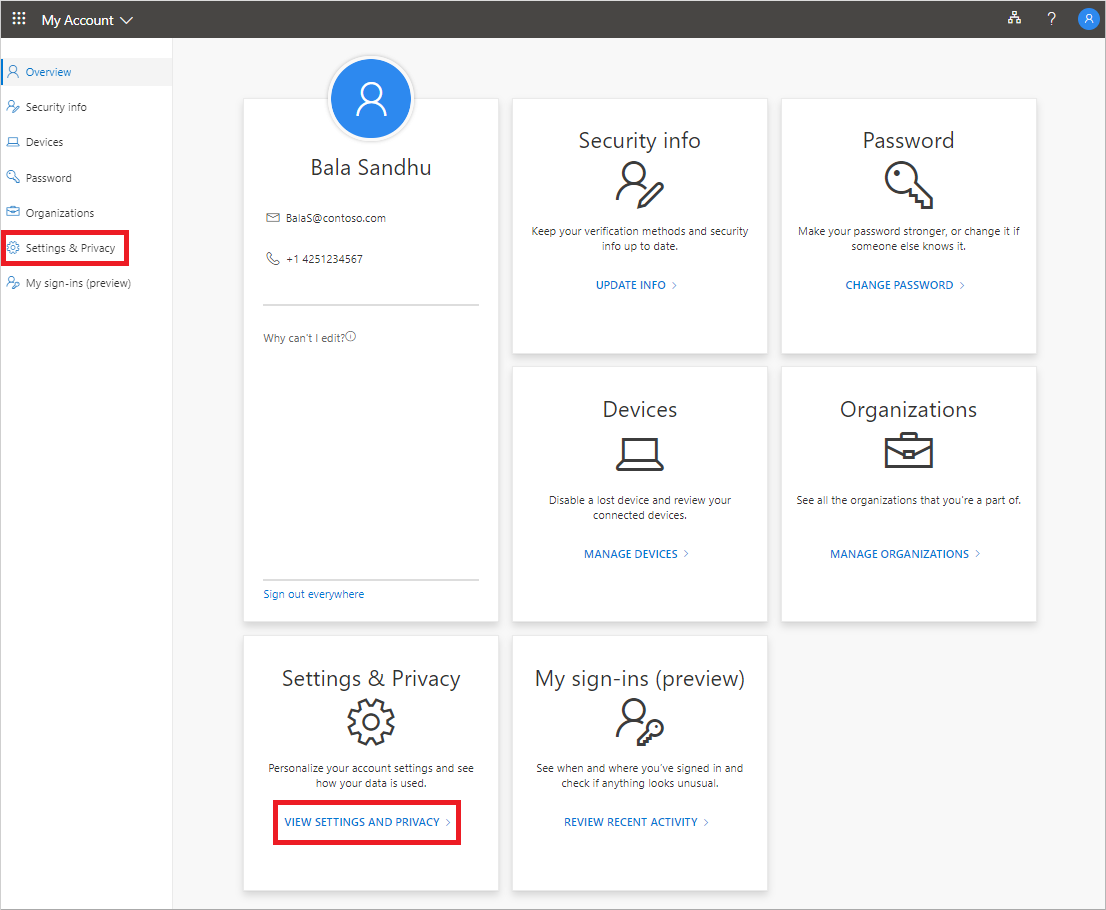
Notes: If you are signing in with a personal Microsoft account, you can still sign in by using the domain name for your organization (such as contoso.com) or the Tenant ID of your organization from your administrator in one of the following URLs:
- https://myaccount.microsoft.com?tenantId=your_domain_name
- https://myaccount.microsoft.com?tenant=your_tenant_ID
-
Select Settings & Privacy from the left navigation pane or select the View Settings and Privacy link from the Settings & Privacy block.
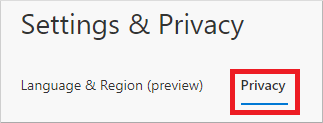
-
Select Privacy, and then review the information, including:
-
Services. A list of online services you're connected to using your work or school account.
-
Terms of use. Your organization's terms of use.
-
Next steps
After viewing how your organization uses your data, you can:










