Give feedback about Get Help
Important: Please note that this feedback channel is specific to the Get Help app, and you will not be able to use it to get support for any other product, service, or account.
Let us know about your experience with Get Help and help make it better.
Giving feedback
Here's how to do it:
-
On any screen in the Get Help app, select the Give Feedback button in the upper right.
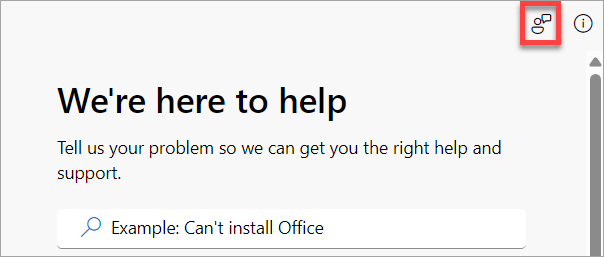
-
Select the type of feedback you wish to give.
Types of feedback
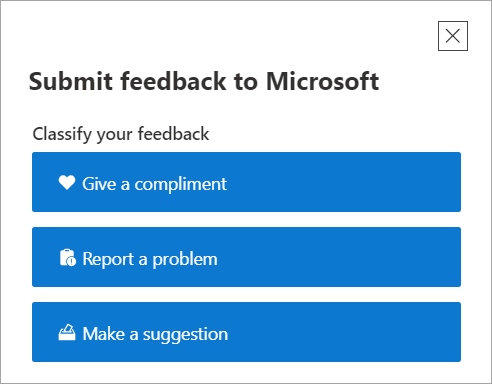
Whether your experience with Get Help is positive or not, we want to hear about it. There are three types of feedback you can offer:
-
Give a complement: Did you have a great experience using Get Help? Were you able to quickly solve your problem? Let us know so we can help others find the same resolution.
-
Report a problem: Found an issue with the Get Help app? Report it to help improve the Get Help experience. The more detail you can give us about the problem, the more it helps us to find a resolution.
Note: Submit feedback for issues with Get Help. If you have issues with Microsoft Office apps, please contact support.
-
Make a suggestion: Have an idea to make Get Help better or more useful? We'd love to hear it! Let us know.
With all feedback, we'll want to know if it's okay to contact you about it if we have further questions or if you would like us to reach out to you about a resolution to your problem, so select Yes or No to May we contact you about your feedback?, and if you select Yes, please give us an email address where we can contact you.
Related topics
Get Help for Microsoft personal account users










