Surface turns on but is stuck on a drive icon
Applies To
Surface Devices SurfaceIf you see a black screen with a Microsoft logo and a drive cache rebuild icon in the lower-right corner, here are some solutions to try to resolve the issue.
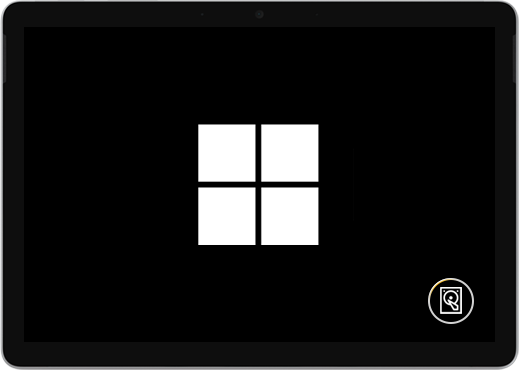
Follow these steps if the drive cache is rebuilding when you start your Surface:
Solution 1: Wait for 5 minutes
If the Surface device previously experienced an unexpected shutdown, the SSD drive cache might have been corrupted, and you'll see the drive cache rebuild icon in the lower right corner of your screen. Wait for at least 5 minutes for the cache to be rebuilt.
If the icon is still on the screen after 5 minutes: Go to Solution 2.
Solution 2: Force restart
Press and hold the power button until the logo screen appears (about 20 seconds). See Force a shut down and restart your Surface for more info.
If Windows starts after you force a shut down and restart: Install the latest Surface and Windows updates to help prevent future problems. For more info, see Download drivers and firmware for Surface.
If Windows doesn’t start: Go to Solution 3.
Solution 3: Reset your Surface using a USB recovery drive
Start your Surface by using a USB recovery drive: Insert the USB recovery drive into the USB port on your Surface, and then press and hold the volume-down button while you press and release the power button. When the Surface logo appears, release the volume-down button. For more info, see Creating and using a USB recovery drive for Surface.
Still having issues?
There's one last step you can take. If these steps don't resolve the problem, service and support options may be available to assist you.

Send to Microsoft To prepare your device for shipping to Microsoft, you can print a shipping label, check your Microsoft warranty, and create service orders.

Find in-person support Currently China, Japan, and the United Kingdom have in-person support available—which can include professional hardware inspection, troubleshooting, and system recovery.
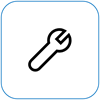
Self-repair If you're technically experienced and have the right tools, Microsoft has a select range of replaceable components and service guides that enable you to perform the repairs.
Note: If your Surface is a business device (owned by an organization), see Surface service options for Business and Education. Availability may be limited for some countries or products.
To learn more, go to How to get service or repair for Surface.











