See all your plans with My Plans
Note: The steps in this article refer to the new Microsoft Planner, which is currently rolling out to customers. Learn more about it in Frequently asked questions about Planner.
The My Plans page in Planner shows all of your plans created across Planner, Project for the web, To Do, Loop, Teams, and Outlook.
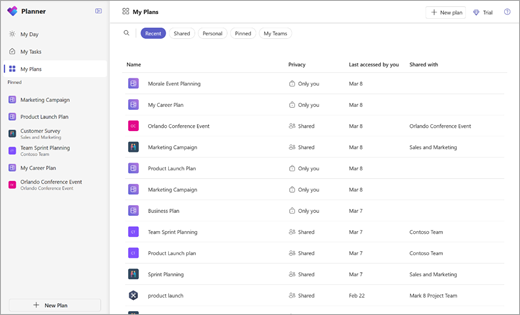
The My Plans page consists of six views:
-
Recent: Shows your most recently accessed plans.
-
Shared: Shows plans that have been shared with you or a Microsoft 365 group that you are a member of.
-
Personal: Shows plans you created that are private to you.
-
Pinned: Shows all plans you have pinned.
-
My Teams: Shows all your plans that are shared with a Team’s channel.
-
Recommended: Shows any new plans with tasks assigned to you that you haven’t yet viewed. This view only appears if the plans associated with your assigned tasks aren't already listed under the Recent view.
Tip: Select the search icon at the top left of your screen to filter by keywords and quickly get to the plan you need.










