Learn more about Surface Keyboards and Type Covers
Applies To
SurfaceWith a Surface Keyboard or Type Cover, you have the flexibility to type comfortably and work your way anywhere. If you're not sure about the model of your device, see Find out which Surface model you have.
What's the difference between Surface Keyboard and Surface Type Cover?
If you're not sure what the difference is between the Surface Keyboard and Surface Type Cover, here's a summary to help you decide what works best for you.
Surface Keyboard and Surface Type Cover are accessories that turn your device into a laptop. You can draw, take notes, and make your device more comfortable to use. Here's a summary to help you decide which accessory will suit your needs.
-
Surface Keyboards are compatible with Surface Pro 8 and later models. They have a connector that looks like this:
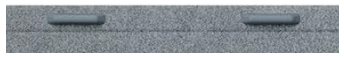
-
Surface Pro Type Covers are compatible with Surface Pro 7+ and earlier models. Surface Go Type Covers are compatible with Surface Go models. They have a connector that looks like this:

Find a Keyboard or Type Cover that works with your Surface. Make sure to review the compatibility details provided.
Surface Pro Flex Keyboard
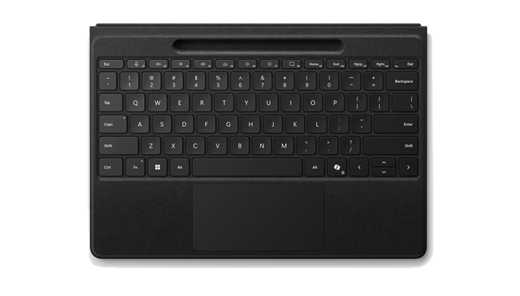

Surface Pro Flex Keyboard and Surface Pro Flex Keyboard for Business boast a spacious and sleek design, offering unparalleled comfort. Easily switch between modes and experience the ultimate flexibility. With the Surface Pro Flex Keyboard, you can have a laptop setup by connecting it to your Surface Pro. You can also detach it and use it as a wireless keyboard and type with ease in any environment.
: If Copilot is not available or turned off within the device, pressing the Copilot key will launch Windows Search.
|
Surface models |
Surface Pro (11th Edition), Surface Pro 10 for Business, Surface Pro 9, Surface Pro 8 running Windows 11 |
|
Pen storage and charging |
Compatible with Surface Slim Pen (2nd Editon) - not included |
|
Features include |
|
|
Accessibility |
|
Surface Pro Keyboard


Surface Pro Keyboard and Surface Pro Keyboard for Business make it easy to use AI, turn off your microphone, and take screenshots quickly. Take a look a the enhanced keyboard experiences.
: If Copilot is not available or turned off within the device, pressing the Copilot key will launch Windows Search.
|
Surface models |
Surface Pro (11th Edition), Surface Pro 10 for Business, Surface Pro 9, Surface Pro 8, Surface Pro X |
|
Pen storage and charging |
 |
|
Features include |
|
|
Accessibility |
Bold keyset edition (available only in US English) |
Surface Pro Keyboard with pen storage


Surface Pro Keyboard with pen storage and Surface Pro Keyboard with pen storage for Business make it easy to use AI, turn off your microphone, and take screenshots quickly. Take a look at the enhanced keyboard experiences.
: If Copilot is not available or turned off within the device, pressing the Copilot key will launch Windows Search.
|
Surface models |
Surface Pro (11th Edition), Surface Pro 10 for Business, Surface Pro 9, Surface Pro 8, Surface Pro X |
|
Pen storage and charging |
 (Pen not included) |
|
Features include |
|
|
Accessibility |
Bold keyset edition (available only in US English) |
Surface Pro Keyboard with Slim Pen


Surface Pro Keyboard with Slim Pen and Surface Pro Keyboard with Slim Pen for Business make it easy to use AI, turn off your microphone, and take screenshots quickly. Take a look a the enhanced keyboard experiences.
: If Copilot is not available or turned off within the device, pressing the Copilot key will launch Windows Search.
|
Surface models |
Surface Pro (11th Edition), Surface Pro 10 for Business, Surface Pro 9, Surface Pro 8, Surface Pro X |
|
Pen storage and charging |
 (Pen included) |
|
Features include |
|
Surface Pro Signature Keyboard
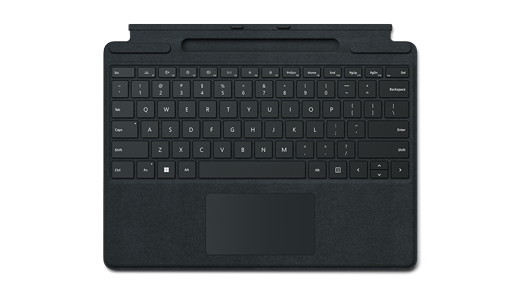
The Surface Pro Signature Keyboard offers an exceptional typing experience, seamless adaptability, and convenient storage for the Slim Pen.
|
Surface models |
Surface Pro (11th Edition), Surface Pro 10 for Business, Surface Pro 9, Surface Pro 8, Surface Pro X |
|
Pen storage and charging |
 (Pen not included) |
|
Features include |
|
|
Optional feature |
Surface Pro Signature Keyboard offers an optional fingerprint reader for quick and secure sign-in with just one touch. |
Surface Pro Keyboard (formerly Surface Pro X Keyboard)

Experience a comfortable typing experience anywhere with Surface Pro Keyboard.
|
Surface models |
Surface Pro (11th Edition), Surface Pro 10 for Business, Surface Pro 9, Surface Pro 8, Surface Pro X |
|
Pen storage and charging |
 |
|
Features include |
|
Surface Pro Signature Type Cover
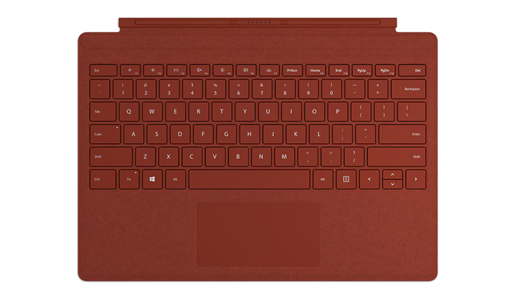
The Surface Pro Signature Type Cover offers a full keyboard with a compact design.
|
Surface models |
Surface Pro 7+, Surface Pro 7, Surface Pro 6, Surface Pro (5th Gen), Surface Pro 4, Surface Pro 3 |
|
Pen storage and charging |
 |
|
Features include |
|
Surface Pro Type Cover

Add a touch of style to everyday tasks with the Surface Pro Type Cover.
|
Surface models |
Surface Pro 7+, Surface Pro 7, Surface Pro 6, Surface Pro (5th Gen), Surface Pro 4, Surface Pro 3 |
|
Pen storage and charging |
 |
|
Features include |
|
Surface Go Type Cover

The Surface Go Type Cover is compact, sleek, and adjustable for comfortable typing anytime.
|
Surface models |
Surface Go 3, Surface Go 2, Surface Go |
|
Pen storage and charging |
 |
|
Features include |
|











