Surface Laptop Go 3 features
Applies To
SurfaceSurface Laptop Go 3 gives you a light, portable Surface touchscreen laptop with a 12.4” PixelSense™ display. At 2.49 pounds, it’s small and light enough to take with you throughout your day to get more done—whether it’s for work, school, or yourself.
Get to know Surface Laptop Go 3
Not sure where to plug something in? Here are some diagrams to help you out.

-
Dual far-field Studio Mics
-
720p HD f2.0 front-facing camera
-
Fingerprint Power Button with One Touch sign-in through Windows Hello (on select models)
-
Surface Connect port
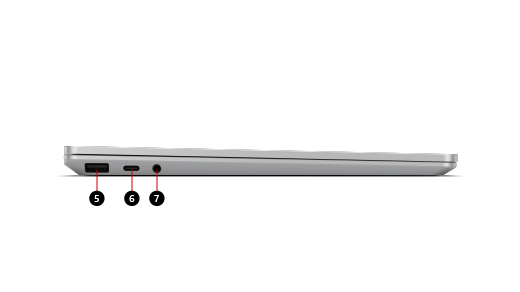
-
USB-A port
-
USB-C port
-
3.5 mm headphone jack
Surface Laptop Go 3 and Windows 10/11
Surface Laptop Go 3 comes with:
-
Windows 11 Home (consumer customers)
-
Windows 11 Pro or Windows 10 Pro (commercial customers)
Not sure which version of Windows you have? See Which Windows operating system am I running?
If you're not sure which Surface model you're using, see Which Surface model do I have?
Features
Here are some of the features that make Surface Laptop Go 3 so adaptable.
Sign in with one touch
Select Surface Laptop Go 3 models have a Fingerprint Power Button with One Touch sign-in through Windows Hello.
Place your finger on the power button when the light around it is on to sign in quickly and securely with a single touch. To get started and set it up, open Settings , then select Accounts > Sign-in options > Fingerprint recognition (Windows Hello) > Set up.

Note: The video applies to Surface Laptop Go 2 and Surface Laptop Go 3.
Performance from day to night
Run your day-to-day apps and other favorites while keeping up on social media throughout your day. The 11th Gen Intel® Core™ processor gives you the power and performance you need. With up to 15 hours of battery life*, you can keep going and be productive—or relax and watch your favorite shows.
*Battery life varies significantly based on device configuration, usage, network and feature configuration, signal strength, settings and other factors. See https://aka.ms/SurfaceBatteryPerformance for details.
Look and sound your best on video calls
Surface Laptop Go 3 has a 12.4” PixelSense™ touchscreen display and 720p HD front-facing camera, so you’ll look your best on video and conference calls—whether it’s for school, work, or keeping in touch with friends and family. The camera delivers true-to-life video that adjusts to light and posture changes, and the Studio Mics and Omnisonic Speakers will help you sound great too.
Make it your own
Get more from your Surface Laptop Go 3 when you use it with some of these optional accessories (each sold separately). Learn more about them:
Get the most out of your Surface
Learn more about your Surface and customize it with the Surface app. To open it, select Start , enter Surface, and select it to open the app. If the app doesn't open, get it from the Microsoft Store.











