Column formatting with JSON
Applies To
SharePoint Server Subscription Edition SharePoint Server 2019 SharePoint in Microsoft 365 SharePoint in Microsoft 365 Small BusinessAbout column formatting with JSON
Improve the display of columns in lists from SharePoint Server editions with JSON formatting. The JSON column-formatting text describes the elements that appear and their display style. The data in the column doesn't change.
Anyone who can create and manage views in a list can access column formatting from the column settings.
Notes:
-
Different versions of SharePoint support different expression formats.
-
SharePoint in Microsoft 365 supports column formatting defined using both Excel-style expressions and abstract syntax tree (AST) expressions.
-
SharePoint Server Subscription Edition users may have a different experience starting with the SharePoint Server Subscription Edition Version 22H2 feature update. This feature update is included in the September 2022 Public Update for SharePoint Server Subscription Edition, as well as all future public updates for SharePoint Subscription Edition.
-
If the Version 22H2 feature update hasn't been installed, then it only supports column formatting defined using abstract syntax tree (AST) expressions in JSON format.
-
If the Version 22H2 feature update has been installed and the farm administrator has configured the farm to be in the "Standard release" feature release ring, it will only support column formatting defined using abstract syntax tree (AST) expressions. SharePoint Server Subscription Edition farms are in the "Standard release" feature release ring by default.
-
If the Version 22H2 feature update has been installed and the farm administrator has configured the farm to be in the "Early release" feature release ring, then SharePoint Server Subscription Edition will support column formatting defined using both Excel-style expressions and abstract syntax tree (AST) expressions.
-
If the Version 23H1 feature update or newer has been installed, then SharePoint Server Subscription Edition will support column formatting defined using both Excel-style expressions and abstract syntax tree expressions. This support will be enabled regardless of whether the farm administrator has configured the farm to be in the "Early release" or "Standard release" feature release ring.
-
SharePoint farm administrators can select the feature release ring for their SharePoint Server Subscription Edition farms by going to Central Administration > System Settings > Feature release preference.
-
SharePoint Server 2019 only supports column formatting defined using abstract syntax tree (AST) expressions in JSON format. To format columns using abstract syntax tree expressions, use the SharePoint Server JSON schema.
Column formatting example
Here is a standard list view, without formatting:
With formatting, a colored bar shows size, a mail link is added, and status is indicated with colors and icons: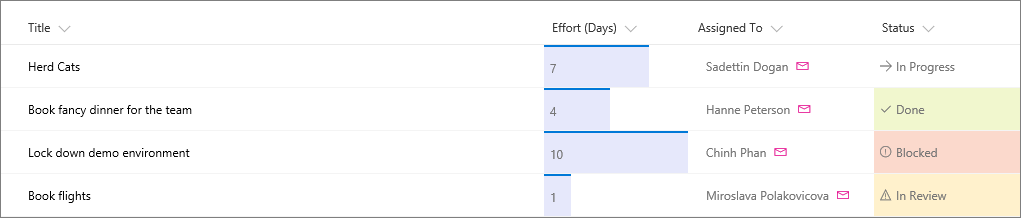
How to
Column formatting is applied using a text format called JSON. However, you don't have to know everything about JSON to format columns. JSON is a text based data definition language that defines JSON objects as text pairs. For example, "name": John, or "state": WA are objects.
The easiest way to use column formatting is to start from an example and edit it to apply to your specific field. The link below contains examples that you can copy, paste, and edit for your scenarios.
-
To open the Format column panel, select a column heading, select Column settings from the menu, and then select Format this column. The Format column panel appears.
-
Copy and paste text from the column formatting JSON reference to columns in your SharePoint list.










