If your school has provided you with an Microsoft 365 account, a Class Notebook icon should appear on your homepage when you choose Sign in at Office.com. If it doesn't display, open the App launcher 
If you're still unable to locate Class Notebook, try the steps below in order.
Double check your Microsoft 365 faculty license
Check with your school admin to see if you have a faculty license linked to your Microsoft 365 account. Here’s a list of possible licenses:
-
Microsoft 365 Apps for enterprise for Faculty
-
Office 365 Education for Faculty
-
Office 365 Education E5 for Faculty
-
Office 365 Education PLUS for Faculty
-
Microsoft 365 Faculty Individual SignUp
-
Microsoft 365 Plan A1 for Faculty
-
Microsoft 365 Plan A2 for Faculty
-
Microsoft 365 Plan A3 for Faculty
-
Microsoft 365 Plan A3 for Faculty
-
Microsoft 365 Plan A4 for Faculty
-
SharePoint (Plan 1) for Faculty
-
SharePoint (Plan 2) for Faculty
-
Office Professional Plus for Faculty
-
Office Web Apps (Plan 1) For Faculty
-
Office Web Apps (Plan 2) For Faculty
Check to see if the Class Notebooks app has been hidden in SharePoint
This prevents all Microsoft 365 tenants in SharePoint from seeing Class Notebook in their app launchers.
-
Ask your admin to sign in and select the SharePoint Admin center. From there, select Settings.
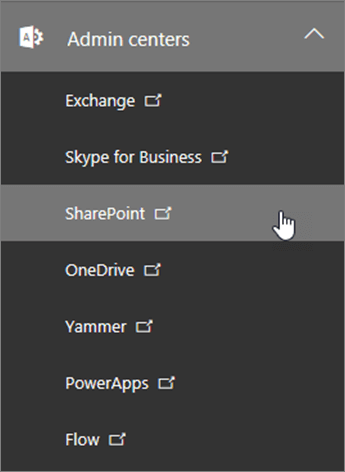
-
Under Show or Hide Options, make sure that Class Notebook is set to Show.
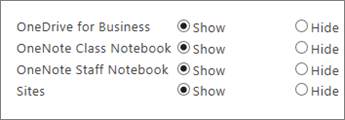
See if Class Notebook is enabled in your country
Class Notebook is enabled in these countries:
-
Argentina
-
Australia
-
Austria
-
Bahrain
-
Belgium
-
Brazil
-
Canada
-
Chile
-
China
-
Croatia
-
Cyprus
-
Czech Republic
-
Denmark
-
Egypt
-
Finland
-
France
-
Germany
-
Greece
-
Honduras
-
Hong Kong
-
Hungary
-
India
-
Iraq
-
Ireland
-
Israel
-
Italy
-
Japan
-
Jordan
-
Korea, Republic of
-
Kuwait
-
Lebanon
-
Mexico
-
Netherlands
-
New Zealand
-
Norway
-
Oman
-
Poland
-
Portugal
-
Qatar
-
Romania
-
Russian Federation
-
Saudi Arabia
-
Singapore
-
South Africa
-
Spain
-
Sweden
-
Switzerland
-
Taiwan
-
Thailand
-
Turkey
-
United Arab Emirates
-
United Kingdom of Great Britain and Northern Ireland
-
United States of America
-
Yemen
If your country is not listed here, or you still don’t see Class Notebook, visit our answers forum for more help.










