You can create your own keyboard shortcuts in Microsoft 365 for Mac using the steps in this article.
You can create custom keyboard shortcuts in Excel or Word for Mac within the application itself. To create custom keyboard shortcuts in PowerPoint, Outlook, or OneNote for Mac, you can use the built-in capability in Mac OS X.
-
On the Tools menu, click Customize Keyboard.
-
In the Categories list, click a tab name.
-
In the Commands list, click the command that you want to assign a keyboard shortcut to.
Any keyboard shortcuts that are currently assigned to the selected command will appear in the Current keys box.
Tip: If you prefer to use a different keyboard shortcut, add another shortcut to the list, and then use it instead.
-
In the Press new keyboard shortcut box, type a key combination that includes at least one modifier key (


If you type a keyboard shortcut that is already assigned, the action assigned to that key combination appears next to Currently assigned to.
-
Click Add.
Note: Keyboard shortcut descriptions refer to the U.S. keyboard layout. Keys on other keyboard layouts might not correspond to the keys on a U.S. keyboard. Keyboard shortcuts for laptop computers might also differ.
You can delete keyboard shortcuts that you created, but you cannot delete the default keyboard shortcuts for Excel.
-
On the Tools menu, click Customize Keyboard.
-
In the Categories list, click a tab name.
-
In the Commands list, click the command that you want to delete a keyboard shortcut from.
-
In the Current keys box, click the keyboard shortcut that you want to delete, and then click Remove.
Note: If the Remove button appears grayed out, then the selected keyboard shortcut is a default keyboard shortcut, and therefore it cannot be deleted.
-
On the Tools menu, click Customize Keyboard.
-
To restore keyboard shortcuts to their original state, click Reset All.
-
From the Apple menu, click System Preferences > Keyboard > Shortcuts > App Shortcuts.
-
Click the + sign to add a keyboard shortcut.

-
In the Application menu, click the Office for Mac app (Microsoft Word, Microsoft PowerPoint, Microsoft OneNote, Microsoft Outlook) you want to create keyboard a shortcut for.
-
Enter a Menu Title and the Keyboard Shortcut and click Add.
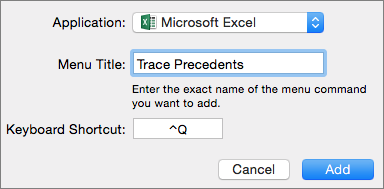
Tip: If you aren't sure what the menu name is for a command, click Help in that app and search for what you want, which will then show you the exact menu name.
See Also
Use keyboard shortcuts to create PowerPoint presentations
Set up your device to work with accessibility in Microsoft 365










