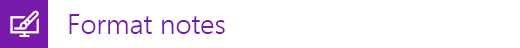Looking for something that’s not listed here? Use the Search box in the upper right corner of this window.
Note: We’ve changed the minimum system requirements for OneNote for Mac to take advantage of the latest capabilities in Mac OS X Yosemite. To continue getting new OneNote updates from the App Store, your Mac must be running OS X 10.10 or later.
Accessibility support for OneNote
Insert a mathematical equation
Draw and annotate with ink in OneNote for Mac
Create pages, sections, or notebooks
Rename pages, sections, or notebooks
Delete pages, sections, or notebooks
Fix issues when you can't sync OneNote
Fixes or workarounds for recent issues in OneNote for Mac, iPhone, and iPad
Resolve the 0xE0000007 error ("We ran into a problem syncing your notebook")