Categories are child tables of a parent table. For example, an employee record (the parent) might contain a job-type column; category tables for that column might include engineer, technician, and administrator. Define the category by setting up the primary key in the parent table, and then setting up a foreign key in the child table, and linking the two.
Define a category in a database model diagram
-
In Visio, on the File menu, click New > Software, and then click IDEF1X Database Notation.
-
Choose between Metric Units or US Units, and click Create.
-
From the IDEF1X Database Notation stencil, drag an Entity shape onto the drawing page to create a parent entity.
-
Drag another Entity shape onto the drawing page to create a child entity.
-
In the parent entity, click the attribute that is denoted with PK, and type the attribute name.
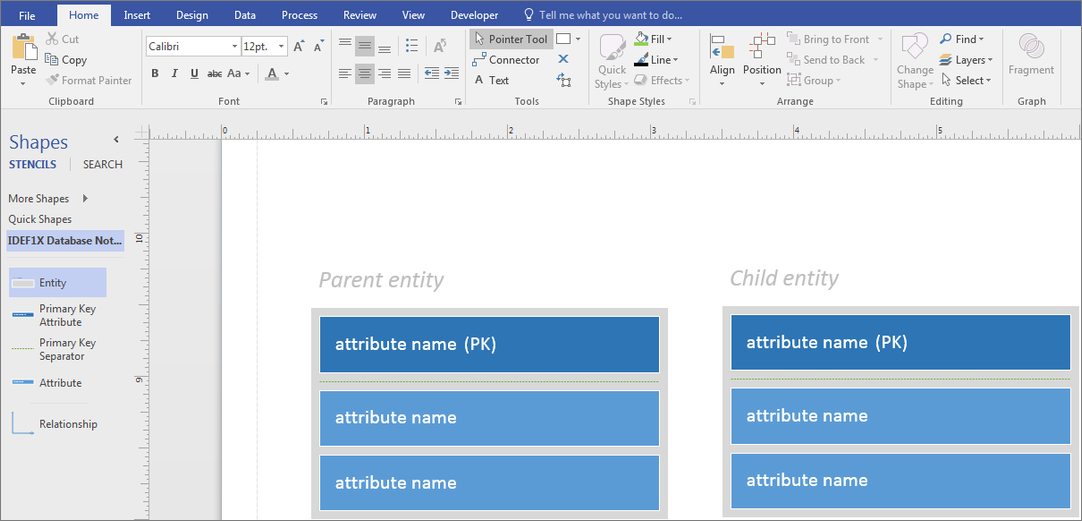
-
Complete the parent entity.
-
Right-click the first attribute in the child entity, and select Insert ‘Attribute’ Before.
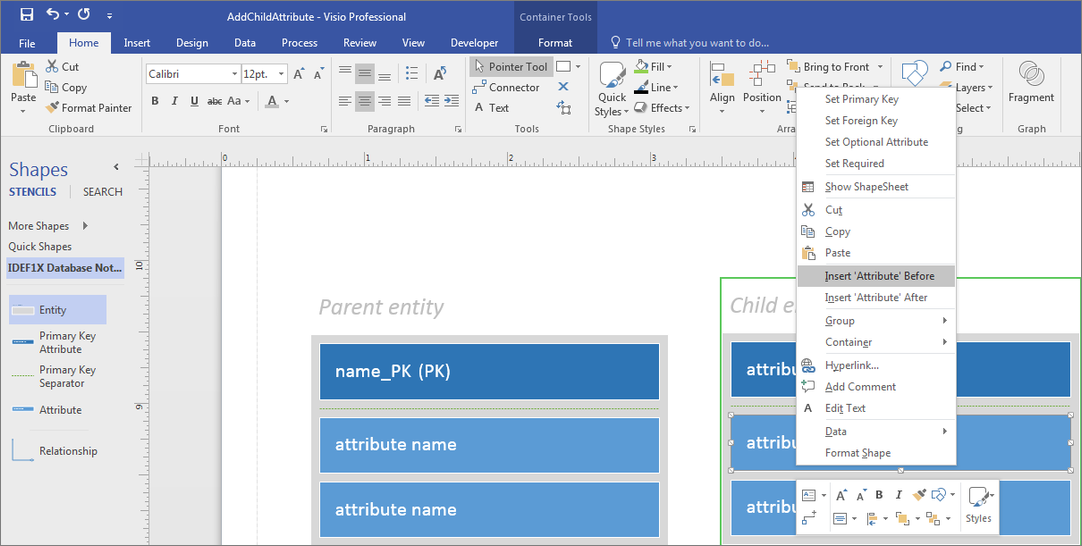
-
Click the newly created attribute in the child entity, and type the attribute name that you entered earlier as the primary key in the parent entity.
-
Right-click the attribute, and click Set Foreign Key.
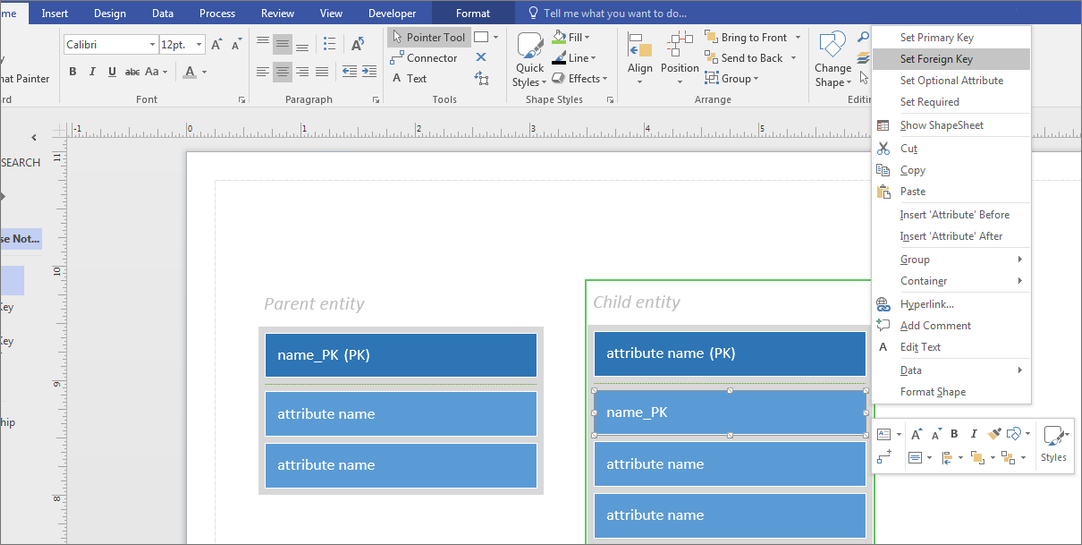
-
Drag a Relationship shape onto the drawing page.
-
Drag one end of the relationship shape to the middle of the parent entity until a green box appears around the entire shape.
-
Connect the other end of the relationship shape to the child entity the same way.
-
Repeat the steps for each child table.










