Last updated: August 2017
The issues listed below reflect the issues caused by the most recent product updates. For more troubleshooting help, see Troubleshoot problems with Skype for Business.
Recent Issues
Last updated: August 7, 2017
ISSUE
Launching Skype for Business using Version 1707 (Build 8326.xxxx) in Windows 10 results to an error or a blank window and does not show the log-in screen.
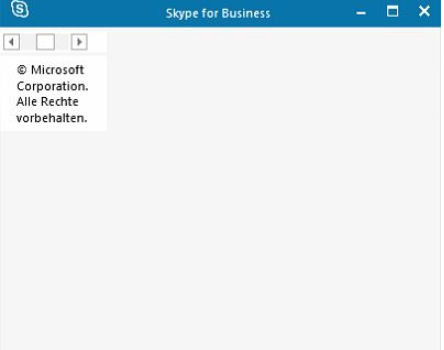
STATUS: FIXED
This issue is now fixed in Version 1707 (Build 8326.2070), currently available to Insiders and will soon be available to all subscribers in the next day or so. If you're an Office Insider, to get the update immediately, open any Office 2016 app and choose File > Account > Update Options > Update.
Thanks very much for your patience as we work through the fix for Skype for Business.
Last updated: August 1, 2017
ISSUE
For users in Version 1707 (8362.2033) and later, June fork, and when using Skype for Business with non-unicode text (such as Chinese or Japanese languages), the text shows up garbled in the following scenarios:
-
Instant messages sent between Skype Business for Windows Desktop and Skype for Business on mobile devices or Lync Web App.
-
Chat notifications with Chinese (or other non-unicode) text.
-
Saved conversation history with Chinese (or other non-unicode) text.
-
Copy and paste from Skype to Word or Outlook Mail message with non-unicode text except when pasting as "keep text only".
STATUS: FIXED
This issue is now fixed in Version 1707 (Build 8362.2062) or later, which started rolling out to production customers on July 31, 2017. To get the update immediately, open any Office 2016 app and choose File > Account > Update Options > Update.
More Resources

Ask the experts
Connect with experts, discuss the latest Skype for Business news, updates, and best practices, and read our blog.

Get help in the community
Ask a question and find solutions from Office Support Agents, MVPs, Engineers, and other Skype for Business users.

Suggest a new feature
We love reading your suggestions and feedback about how you use our products! Share your thoughts. We're listening.











