The Editor browser extension checks for grammar and spelling mistakes in more than 20 languages, and it makes suggestions for refining your writing, like making your writing more formal or more concise. Get more from Editor – your intelligent writing assistant.
Latest updates for Editor
See what's new and updated for Editor in Version 1.0.x
Choose to Ignore spelling and grammar suggestions
Select Ignore all to disregard the spelling suggestions. By selecting this option, Editor won't flag the spelling errors in your writing with squiggles.
Choose Ignore to skip unwanted grammar suggestions for your writing.
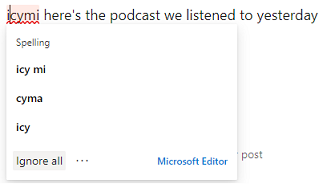
Write in a different language
Editor checks spelling and grammar in the language (or languages) you've configured for your browser. You can specify your proofing languages by choosing up to three languages in Editor settings. This setting applies to your writing across all websites, regardless of the website's language.
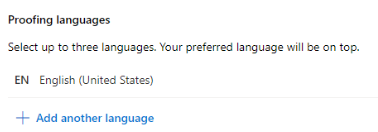
Thai spellchecking
Editor now supports for spellchecking in Thai.
Website Availability
Editor connects to a Microsoft online service that offers spelling, grammar and style suggestions for your writing on most websites.
-
https://github.com/
-
https://translate.google.com
-
https://mail.google.com
-
Arabic
-
Czech
-
Danish
-
Dutch
-
Finnish
-
French
-
German
-
Hebrew (not yet available in the desktop Word app)
-
Hungarian
-
Italian
-
Japanese
-
Korean
-
Norwegian (Bokmål)
-
Polish
-
Portuguese (Brazil)
-
Portuguese (Portugal)
-
Russian
-
Spanish
-
Swedish
-
Thai
-
Turkish
See also
Microsoft Editor is a connected experience that analyzes your writing and offers suggestions as you type. See our privacy statement.










