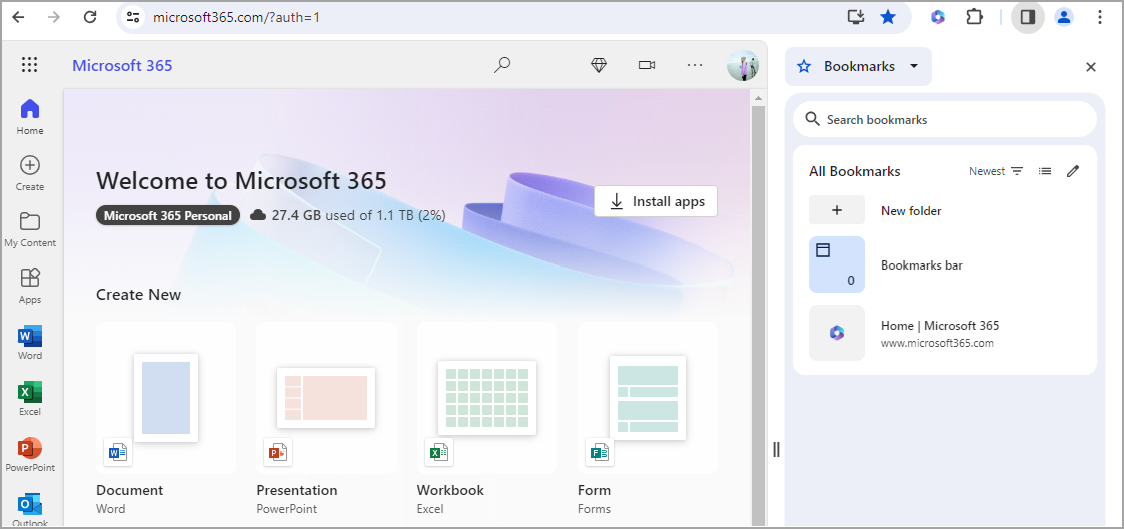Note: This article has done its job, and will be retiring soon. To prevent "Page not found" woes, we're removing links we know about. If you've created links to this page, please remove them, and together we'll keep the web connected.
The Microsoft 365 browser extension (formerly named Office browser extension) was a free extension available on Microsoft Edge and Google Chrome that gave you access to your Microsoft 365 apps and documents on the web. This extension reached retirement and end of support on January 15th, 2024.
The extension no longer receives security updates, non-security updates, bug fixes, or technical support. The Microsoft 365 browser extension has also been removed from Microsoft Edge and Google Chrome web stores as an extension add-on.
How to remove the Microsoft 365 browser extension in Microsoft Edge
For current Microsoft Edge users, we recommend removing the extension listed in the steps below.
-
Once you're signed in with your Microsoft Account, select the Microsoft 365 browser extension icon next to the address bar in your browser.
-
In Settings, right click and select Remove from Microsoft Edge or go to Manage extensions to uninstall the extension.
-
You can now access your Microsoft 365 apps directly from the Microsoft Edge sidebar to get quick access to tools, apps, and more within your current tab.
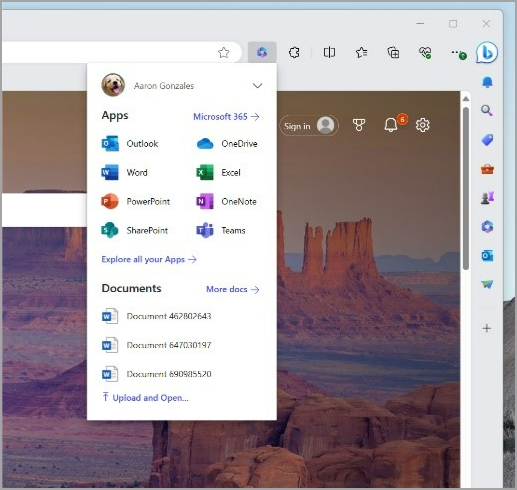
How to remove the Microsoft 365 browser extension in Google Chrome
For current Chrome users, we recommend removing the extension in the listed steps below.
-
Once you're signed in with your Microsoft Account, select the Microsoft 365 browser extension icon next to the address bar in your browser.
-
In Settings right click and select Remove from Chrome or go to Manage extensions to remove the extension.
-
You can still access your Microsoft 365 apps for free on the web from www.microsoft365.com and bookmark the page in the Chrome browser for quick access.