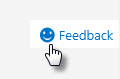What is Delve?
Applies To
Note: Delve is retiring in December 2024. You can find similar features in other Microsoft apps. To make your transition off Delve as smooth as possible, we recommend you explore alternative options to Delve in Microsoft 365.
Use Delve to manage your Microsoft 365 profile, and to discover and organize the information that's likely to be most interesting to you right now - across Microsoft 365.
Delve never changes any permissions, so you'll only see documents that you already have access to. Other people will not see your private documents. Learn more about privacy.
-
To go to Delve, select Delve in the app launcher in Microsoft 365, or open delve.office.com in your browser. Sign in with your work or school account if necessary.

-
Click someone’s name or picture anywhere in Delve to see documents they’re working on or to learn more about them.
-
When you find a document you’re interested in, add it as a favorite or to a board to easily get back to it later.
-
Search for people, documents, or boards.
Working with Delve
Connect and collaborate in Delve
Are my documents safe in Delve?
Get the most out of Delve
Store your documents where Delve can get to them
FAQ: Frequently asked questions about Delve
How does Delve know what's relevant to me?
I'm an admin
Your feedback helps us make Delve an even better experience. To submit any issues, ideas, or positive vibes, use the Feedback button in the upper right corner.