Last Updated: November 10, 2023
ISSUE
When you reply to an email that has long links in the body, Outlook may display the following error:
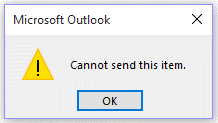
Outlook will display the error 'Cannot send this item' when the 2084th character in a link is an escaped character. This situation can occur with long URLs and when processed with Safe Links. When Safe Links wraps the URL it exceeds the 2084 Outlook limit for URLs and the URL gets truncated.
Other common symptoms with this issue include:
-
URLs are truncated and when you click on them you may see a 404 Error.
-
When you click on a link, Microsoft Defender may display an error message “The page that you are trying to access cannot be loaded” and “Due to an internal error, this web page could not be loaded. We recommend that you close this page.”
STATUS: FIXED
The issue is fixed after installing the appropriate updates for both Outlook Desktop and Windows. This issue is originally fixed in Outlook Desktop build 16116.10000 and increases the URL limit from 2084 to 8192 characters.
This issue is fixed in Outlook Desktop in the following channels. Please see Update History for Microsoft 365 Apps (listed by date) to track which versions are at which channels.
Current Channel – Fixed in Version 2302 (Build 16130.20218) Monthly Enterprise Channel – Fixed in Version 2302 (Build 16130.20394) Semi-Annual Enterprise Channel (Preview) – TBD, Backport in progress Semi-Annual Enterprise Channel – TBD, Backport in progress Semi-Annual Enterprise Channel Extended – TBD, Backport in progress
In addition to the Outlook Desktop update there is also a dependency on a Windows fix. The following Windows versions and updates include the fix.
|
OS |
Release Update |
|---|---|
|
Win 10 20H2 |
KB:5022834 and newer |
|
Win 10 21H2 |
KB:5022834 and newer |
|
Win 10 22H2 |
KB:5022834 and newer |
|
Win 11 21H2 |
KB:5022836 and newer |
WORKAROUND:
To work around the issue, you can do one of the following:
-
Change the email format from HTML to Rich text, Change the message format to HTML, Rich Text Format, or plain text.
-
Remove any long links in the body of the email before replying.
-
Reply to the email using Outlook Web App (OWA).
More Resources

Ask the experts
Connect with experts, discuss the latest Outlook news and best practices, and read our blog.

Get help in the community
Ask a question and find solutions from Support Agents, MVPs, Engineers, and Outlook users.

Suggest a new feature
We love reading your suggestions and feedback! Share your thoughts. We're listening.










