Whether you are a Microsoft Microsoft 365 user looking to acquire 3D assets for your documents or a 3D professional creating content for your clients, the 3D Content Guidelines for Microsoft are designed to help you be more successful with 3D in Office.
Office 3D asset requirements overview
Depending on the version of Office you are working with, there will be differences in the available 3D features. Microsoft 365 receives regular updates and provides access to the latest features as they become available.
3D features are supported on:
-
Office for Mac
-
Office for Windows
-
Office Mobile for Windows 10
Office is using a real-time Rasterization renderer to create the resulting images you see when you insert a 3D model. glTF, or GL Transmission Format is the open source 3D file format used by Office to store and render all 3D models.
Many different 3D file formats can be imported and are automatically converted to glTF before rendering in Office. Because of this, it is important to understand the feature set of the glTF specification. GLB is the binary version of glTF , which allows you to store complex 3D assets in a single file for maximum portability.
GLB is recommended when exporting to the glTF format for Office.
Supported 3D File Formats
|
File Extension |
Meshes |
Material |
UVs |
Textures |
Vertex Colors |
Animation |
|---|---|---|---|---|---|---|
|
GLB |
Yes |
Yes |
Yes |
Yes |
Yes |
Yes |
|
FBX |
Yes |
Yes |
Yes |
Yes |
Yes |
Yes |
|
OBJ |
Yes |
Yes |
Yes |
Yes |
No |
No |
|
PLY |
Yes |
No |
No |
No |
Yes |
No |
|
STL |
Yes |
No |
No |
No |
No |
No |
|
3MF |
Yes |
Yes |
Yes |
Yes |
Yes |
No |
The computer hardware (GPU) and the resolution of the screen used to view or present your 3D documents will have a direct impact on what fidelity of models you will be able to display while remaining performant.
This table defines some conservative targets to aim for when acquiring or authoring 3D content for a range of hardware. When in doubt, target models to the Mid-Range profile (the middle column in the table below) for a balance of fidelity and performance.
|
Low End i3 processor |
Mid-Range i5 processor, Integrated Graphics |
High End i7/i9 processor, Discrete GPU |
|
|---|---|---|---|
|
Triangle Count Maximum |
25k |
40k |
60k |
|
Texture Count Maximum |
5 |
9 |
12 |
|
Texture Resolution Maximum |
512×512 |
2048×2048 |
4096×4096 |
|
Texture Resolution Average |
256×256 |
1024×1024 |
2048×2048 |
|
Draw Calls Maximum |
4 |
6 |
8 |
|
Joint Count Maximum |
40 |
100 |
180 |
|
Joint Count Mapped to Vertices Maximum |
20 |
50 |
100 |
|
Multiple Texture Passes per Material |
Not Recommended |
Yes |
Yes |
3D file sizes should be kept below 50mb whenever possible. Large 3D file sizes will directly affect the size of your documents and make them less portable. Share large documents easily using a cloud service such as OneDrive or SharePoint.
Detailed guidance
The 3D Content Guidelines for Microsoft are split into four major sections and can be read in sequence or independently depending on what you would like to accomplish.
3D engine overview
Learn about the inner workings of the real-time 3D engine used in Office and how it compares to other methods of rendering 3D content.
Recommended reading for: Everyone
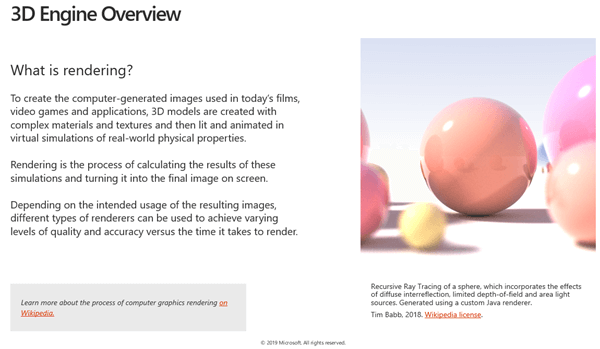
Sourcing assets
Learn tips and tricks for finding quality 3D content in online marketplaces and best practices when working with third party vendors to build custom 3D assets.
Recommended reading for: Office users looking to acquire 3D assets
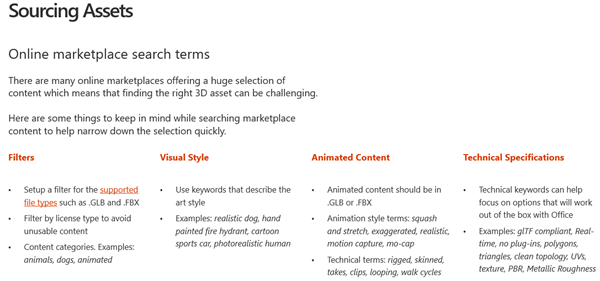
Content creation
Step through the process of creating custom 3D content for real-time rendering in Office. From modelling, surfacing and animation guidance for new content, to exporting, converting and optimizing existing 3D content, this section will help to ensure that 3D assets targeted for Office will render optimally.
Recommended reading for: 3D Professionals
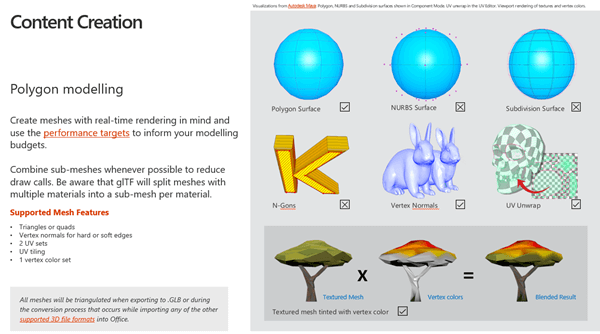
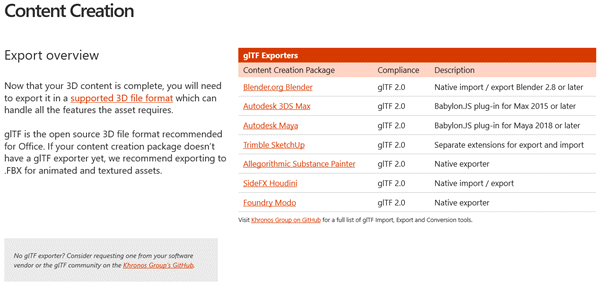
Additional Resources
Discover tools for viewing, analyzing and validating your 3D content as well as links to other valuable resources.
Recommended reading for: 3D Professionals & Office users reviewing 3D content

Where to download the 3D Content Guidelines
-
Download the guide in PPT format now
-
Download the guide in PDF format now
We're listening
This article was last updated on March 26, 2019. If you found it useful, or if you have feedback on how to improve it, please use the feedback controls below and let us know how we can make it better










