Choose how much information you want to share with Microsoft by changing your privacy settings.
To do this, select Start , then open Settings , and select Privacy & security .
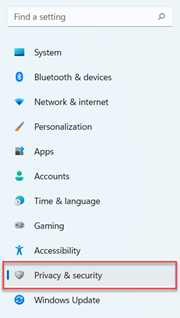
You'll see a list of general privacy options. There are links to specific privacy settings on the left of the page.
For more info, see Data collection summary for Windows.
Control privacy settings for your Microsoft account Change your privacy settings
Choose how much information you want to share with Microsoft by changing your privacy settings.
On the Start menu, select Settings > Privacy.
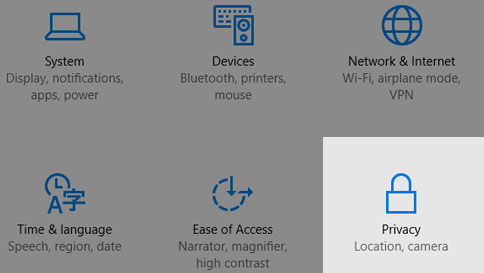
You'll see a list of general privacy options. There are links to specific privacy settings on the left of the page.
For more info, see Data collection summary for Windows.
Control privacy settings for your Microsoft account Change your privacy settings










