-
Right-click the text box or shape and select Format Shape.
-
In the Format Shape pane, select Text Options and choose

-
Under 3-D Rotation, set Z Rotation to the angle you want, in degrees.
More options
-
Control-click the text box or shape and select Format Shape.
-
In the Format Shape pane, select Text Options and choose

-
Under 3-D Rotation, set Z Rotation to the angle you want, in degrees.
More options
Rotating text isn't currently possible in PowerPoint for the web. You can, however, rotate text in the PowerPoint desktop app.
-
To open the desktop app, at the top of the ribbon, select

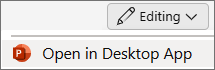
Don't have the PowerPoint desktop app? Try or buy Microsoft 365.










