Microsoft Whiteboard automatically saves new whiteboards to the board picker (home screen). Select My whiteboards (Home button) in the upper left to access all your existing whiteboards.
If you are using a commercial account, your new whiteboard will be saved as a .whiteboard file on OneDrive for Business. You can find all of your whiteboards in the Whiteboard folder.
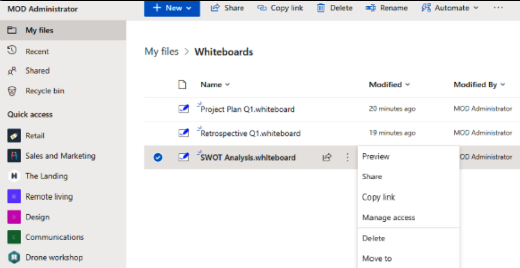
If you are using a personal account, you can only access whiteboards from the board picker.
To learn more about the differences between commercial and personal accounts, see Differences between Azure and OneDrive for Business whiteboards










