ISSUE
Japanese/Korean/Chinese customers may encounter some VBA project corruption issues upon opening a file containing a VBA project or when enabling macros when the file is open. An error may appear indicating that the VBA project would be removed if you select Yes or OK. Choose Close or No on the error message and create a backup file to avoid the loss of the VBA project.
Example of the error message:
"We found a problem with some content in 'filename.xlsm'. Do you want us to try to recover as much as we can? If you trust the source of this workbook, click Yes.
This issue may occur if your VBA project includes references to components that are located in a file path or have a file name that contains DBCS (double-byte character set) characters.
"We found a problem with some content in 'filename.xlsm'. Do you want us to try to recover as much as we can? If you trust the source of this workbook, click Yes.
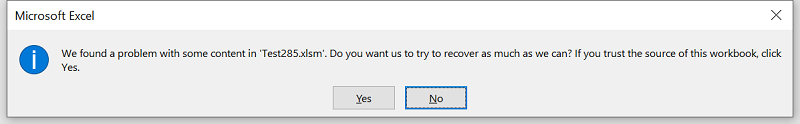
STATUS: FIXED
This has been fixed. If you're experiencing this this issue, please install the latest Office updates.
More Resources

Ask the experts
Connect with experts, discuss the latest news, updates, and best practices, and read our blog.

Get help in the community
Ask a question and find solutions from Support Agents, MVPs, Engineers, and other Office users.

Suggest a new feature
We love reading your suggestions and feedback! Share your thoughts. We're listening.
See Also
Fixes or workarounds for recent issues in Excel for Windows
Fixes or workarounds for recent issues in Word for Windows
Fixes or workarounds for recent issues in PowerPoint for Windows










