Adaptive accessories help & learning

Meet the Microsoft Adaptive Hub
Learn how to set up the Adaptive Hub and connect it to your PC, Microsoft adaptive buttons, and the switches you already have.
How to use Microsoft adaptive buttons
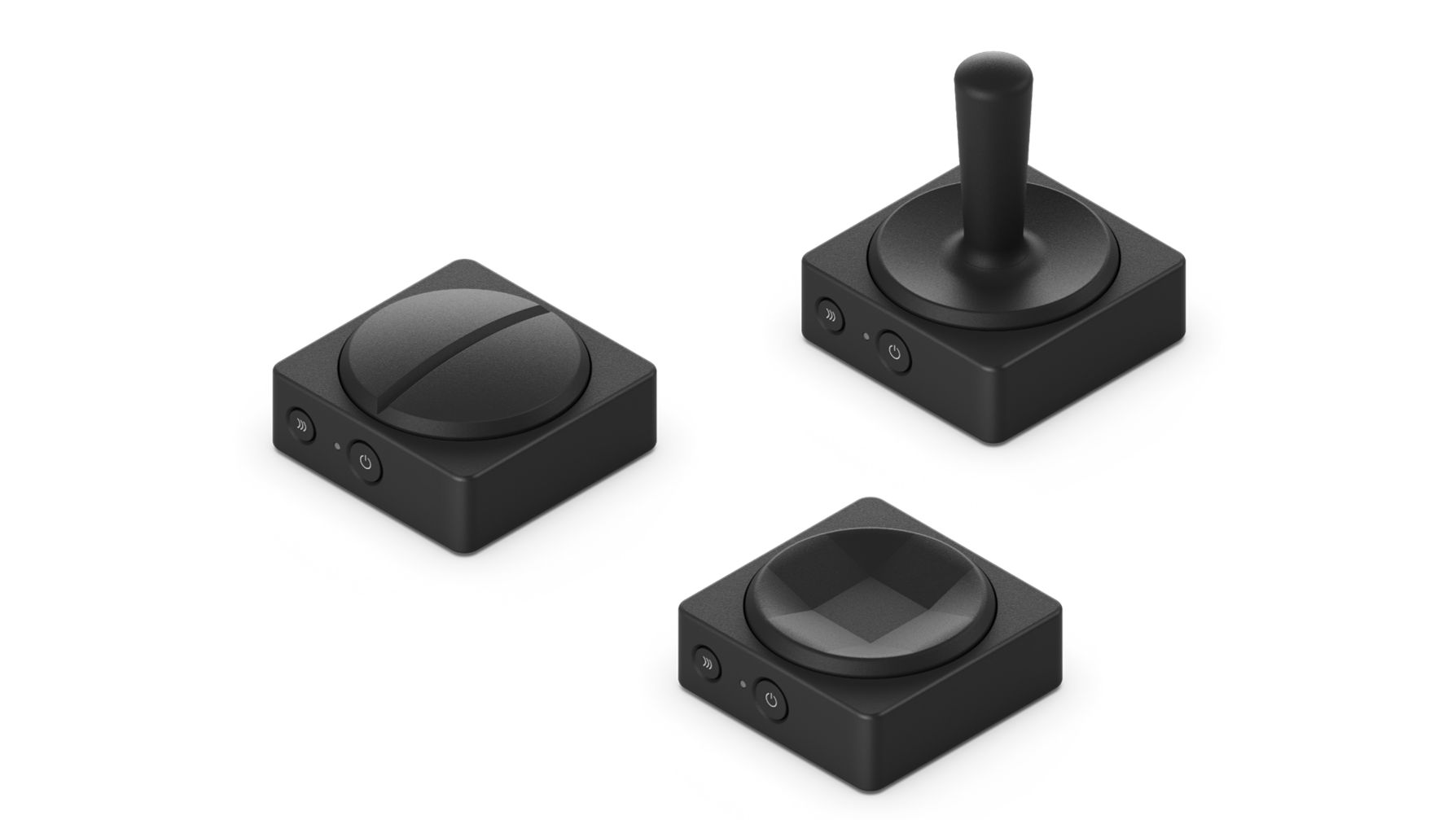
Learn about the different adaptive buttons and how to connect them to your Adaptive Hub.
How to use Microsoft Adaptive Mouse

Learn about your Adaptive Mouse and how to pair it to your device.
Customize adaptive accessories with 3D designs
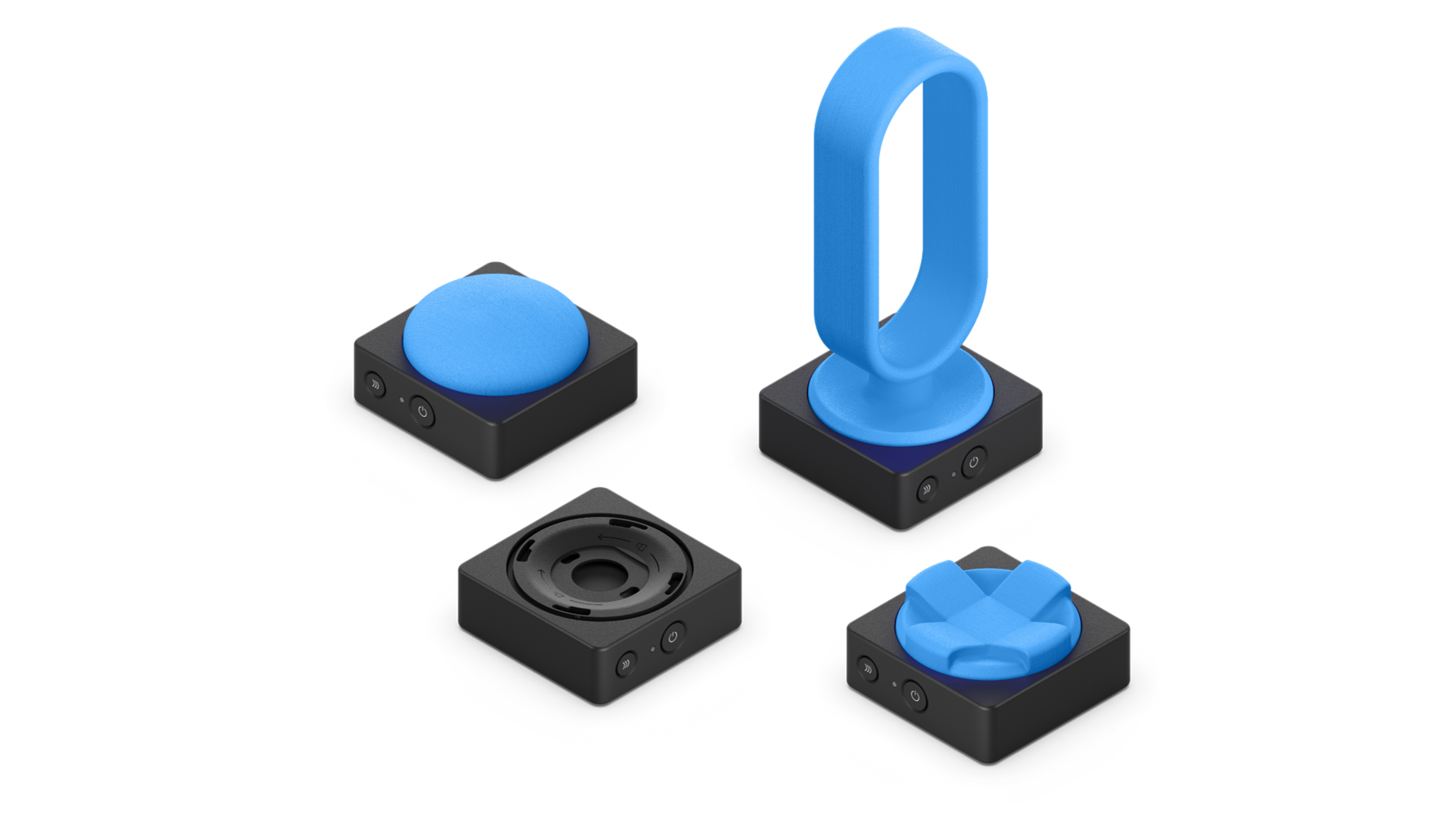
Learn about 3D-printable designs and how to download them for your accessories.
Use profiles with Microsoft Adaptive Hub

Use profiles to create a set of button actions to use with your Adaptive Hub and buttons.
Use macros with adaptive accessories

Macros help you create a section of button actions to get tasks done more quickly.
Troubleshoot adaptive accessories
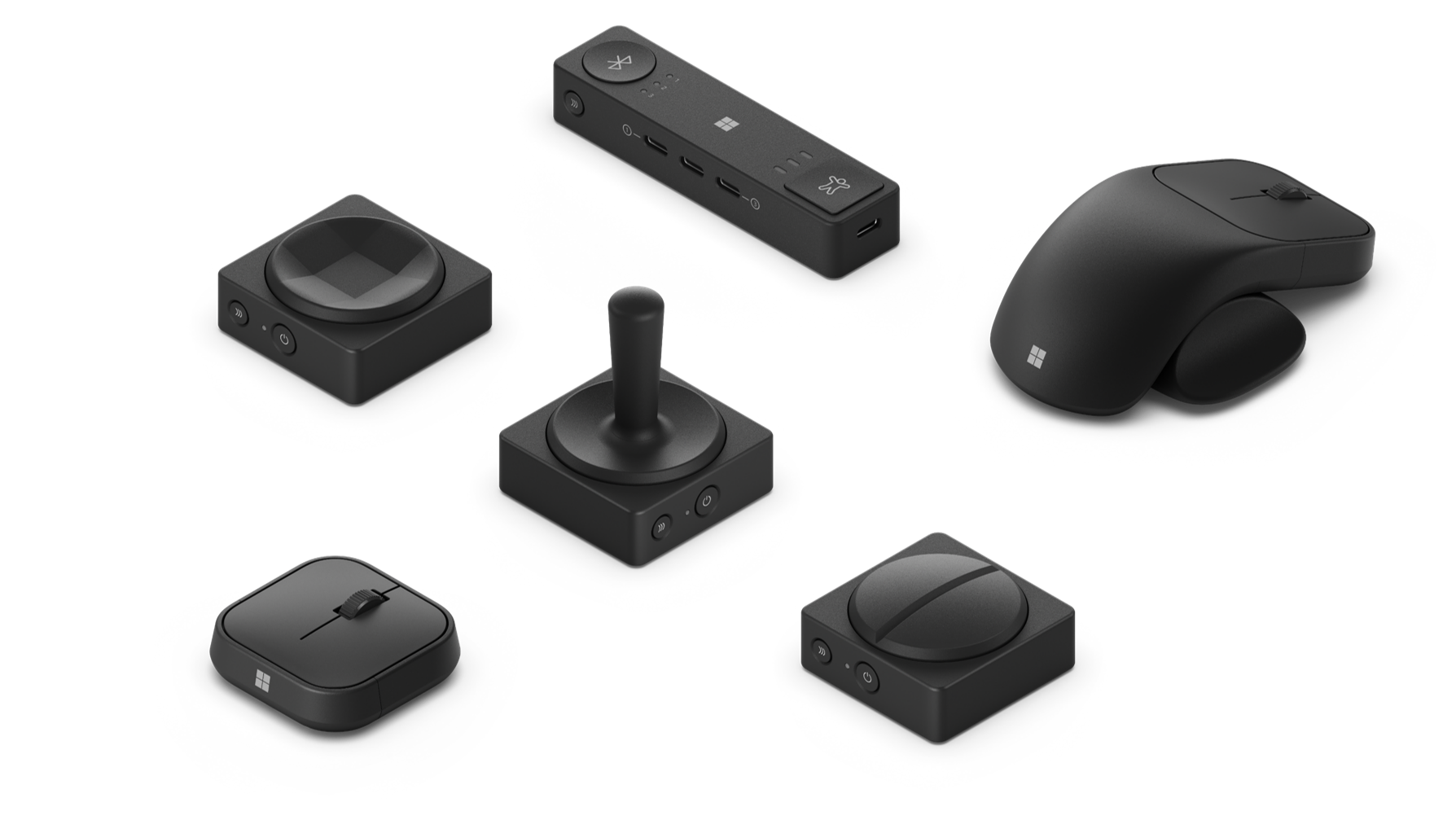
Having problems with your Adaptive Hub? Try these troubleshooting steps to get it working again.

Discover more accessibility features
Microsoft products are designed to support productivity, creativity, and ease of use for everyone. Learn about the accessibility resources for vision, hearing, dexterity, mobility, focus, and more.
Get support from the Disability Answer Desk
See the resources available on the site or contact the support team if you have questions related to accessibility.

