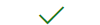You can use OneDrive across all your devices. You can always access your OneDrive from a web browser, or you can use an app.
Check the table to see if you're getting the most out of OneDrive or learn how to identify which version of OneDrive you are currently using.
All the apps support OneDrive Personal and OneDrive for work or school but some features require the right subscription ³.
|
Platform
|
Backup or cloud sync |
Personal Vault ¹ |
Upload or download |
Share files & folders ³ |
Camera roll backup |
Download app from |
|
Windows 10/11 |
|
|
|
|
|
|
|
Windows 8.1 ♦ |
|
|
|
|
||
|
Windows 7 ♦ |
|
|
|
|
||
|
Mac ² |
|
|
|
|
||
|
Android ² |
|
|
|
|
||
|
iPhone ² |
|
|
|
|
||
|
Windows Phone |
|
|
|
|||
|
Xbox |
|
|
||||
|
HoloLens |
|
|
||||
|
Surface Hub |
|
|
||||
|
Windows 10 S |
|
|
||||
|
Web browser |
|
|
|
Browser app |
Note: ♦ Beginning January 1, 2022, we are ending support for selected OneDrive desktop apps running on Windows 7, 8, and 8.1. Learn more. 1. Personal Vault only applies to OneDrive Personal, and is not yet available in all markets. 2. Limitations apply to Mac & mobile versions. Check the latest system requirements. 3. If you use your OneDrive for commercial use, or need greater sharing controls to allow you to share files securely inside or outside your organization, you need to have OneDrive for work or school. You also get 24/7 phone and web support included. Learn more about OneDrive for Business.
Sometimes, it can be handy to know which version and build of OneDrive you have so you can check on fixes and features in your release.
Choose your operating system to see which version of OneDrive you are using.
Press Start > Settings > Apps and search for "OneDrive":
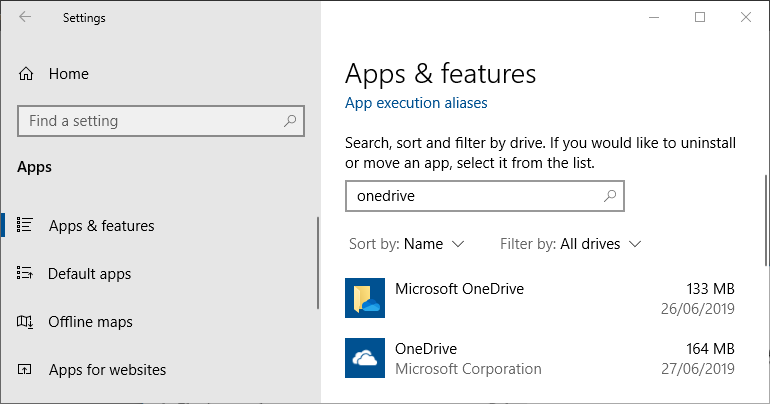
Microsoft OneDrive is a backup and sync app, which is available for download from the OneDrive website.
OneDrive by Microsoft Corporation is an app available from the Microsoft Store app, which lets you view your OneDrive.
You may have one or both apps installed (which is fine), but please note the Store app does not backup and sync your files. If you need to backup and sync your files, download the Microsoft OneDrive app from the website.
|
Microsoft OneDrive |
|---|
-
Open OneDrive settings (select the OneDrive cloud icon in your notification area, and then select the OneDrive Help and Settings icon then Settings.)
-
Go to the About tab to see the version number.
Tip: Check the box to access to pre-release versions of OneDrive on your computer.
Click the Version number link or read the OneDrive Release Notes for more information on fixes and features in your release. (The latest version is Version 24.226.1110.0004 (December 9, 2024).)
|
OneDrive by Microsoft Corporation |
|---|
-
Open the app and click

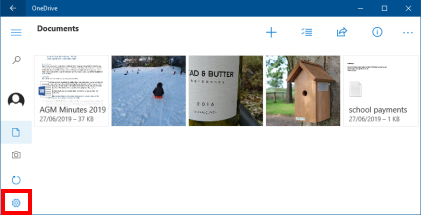
-
Click the OneDrive cloud icon up in your Menu bar, click the three dots to open the menu, and select Preferences.
-
Go to the About tab to see the version number.
Tip: Check the box to access to pre-release versions of OneDrive on your computer.
Read the OneDrive Release Notes for more information on fixes and features in your release. (The latest version is Version 24.226.1110.0004 (December 9, 2024).)
Open the OneDrive app and select Me > Settings > About
Read the OneDrive Release Notes and more information on fixes and features in your release. (The latest version is v6.81 (1 Jun 2023).)
Join the OneDrive Preview for Android and get early access to new features in the OneDrive Android app.
Open the OneDrive app and select Me > Settings > Version
Read the OneDrive Release Notes and more information on fixes and features in your release. (The latest version is v14.8.3 (30 May 2023).)
Join the OneDrive Preview for iOS and get early access to new features in the OneDrive iOS app.
Need more help?
|
|
Contact Support For help with your Microsoft account and subscriptions, visit Account & Billing Help. For technical support, go to Contact Microsoft Support, enter your problem and select Get Help. If you still need help, select Contact Support to be routed to the best support option. |
|
|
|
Admins Admins should view Help for OneDrive Admins, the OneDrive Tech Community or contact Microsoft 365 for business support. |