As an Microsoft 365 subscriber, you regularly get new and improved Office features. Take a look below to see what's available to you today.
Latest updates for Visio
There's nothing new in Version 2203 (Build 15028.20160), the March release, but check out one of the recent features we released. Find your Office version
AWS stencils and shapes
We now have stencils with the latest AWS shapes to help you create diagrams.
Want new features first?
Become an Office Insider and you'll be first in line to see new features and tell us what you think.

More about releases
When do I get new features? New Microsoft 365 features are sometimes rolled out over a period of time to all subscribers.
Complete list of all updates Get information about all the channel releases for Microsoft 365 client applications.
New for non-subscribers Not an Microsoft 365 subscriber but using Office 2016? Find out what's available in your version.
Latest updates for Visio
Insiders, you now have a web site dedicated to you. Go here to find out all the latest fixes and features that are available to you today.
Even more features, even faster
Enroll in the Office Beta Channel and get access see the latest features even earlier.
See what's new for you in the June update, Version 2106 (Build 14131.20360).
AWS stencils and shapes
We now have stencils with the latest AWS shapes to help you create diagrams.
See what's new for you in the March update, Version 2103 (Build 13801.20266).
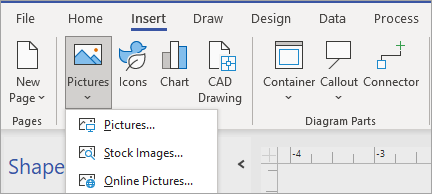
Ready-made graphics for your diagrams
Choose from a large library of icons, stock photo images, cutout people, and stickers that you can add to your Visio drawings.
See what's new for you in the January update, Version 2101 (Build 13628.20274).
New Azure stencils and shapes
We've added many more stencils to help you create up-to-date Azure diagrams.
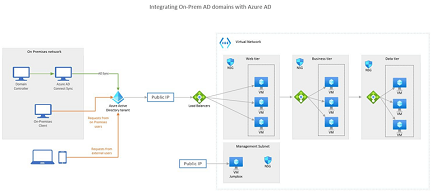
See what's new for you in the October update, Version 1910 (Build 12130.20272).
Workflows come alive with Flow
Easy automation: design your workflows in Visio and export them to Microsoft Flow.
See what's new for you in the August update, Version 1908 (Build 11929.20254).
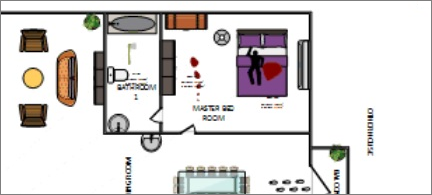
Back to the scene of the crime*
Use new Evidence, Indoor, and Outdoor stencils in the Crime Scene Investigation template to recreate crime scenes in detail. Find the template under Maps and Floorplans.
*Requires a Visio Plan 2 subscription. Only available in the US.
Check out what's new for you in the July update, Version 1907 (Build 11901.20176).
Export process diagrams to Word
Automatically add diagram content, such as shapes and metadata, to a Word document. Then customize the document to create process guidelines and operation manuals.
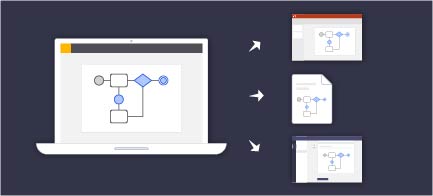
See what's new in the May update, Version 1905 (Build 11629.20196).
Switch seamlessly
The new account manager shows all of your Microsoft 365 work and personal accounts in one place. Switching between them has never been easier.
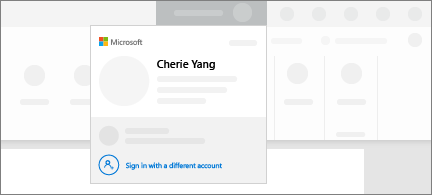
Double-take on data flowcharts
Gorgeous new layouts for Data Visualizer flowcharts are clean, crisp, and easy to understand. Click the Design tab for options.
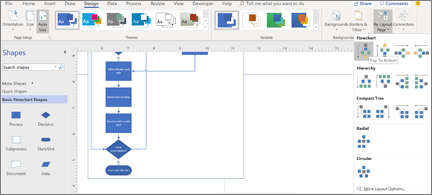
See what's new in the August 2018 feature update, Version 1808 (Build 10730.20088).
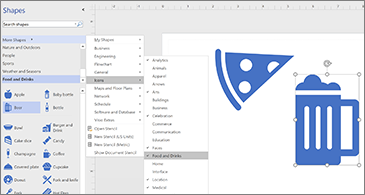
Enjoy an iconic moment in your next diagram
Pick from 26 new stencils with icons for analytics, arts, celebration, faces, sports, and more.
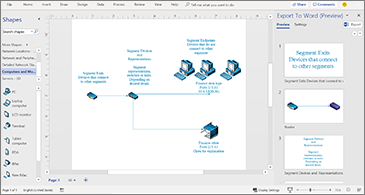
Build a Word document out of shapes
Automatically add shapes and metadata to a Word document. Then, customize the document to create process guidelines and operation manuals.
See what's new and improved in the May 2018 feature update, Version 1805 (Build 9330.2087).
Kick-start your diagrams
The Organization Chart, Brainstorming, and SDL templates have new starter diagrams to get you up and running quickly.
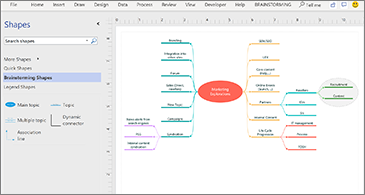
See what's new and improved in the March 2018 feature update, Version 1803 (Build 9126.2116).
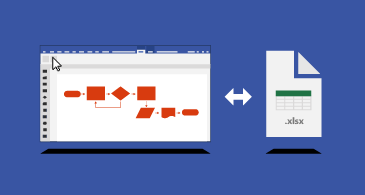
Keep your Visio diagram and Excel data in sync
When you edit a Data Visualizer diagram, you can update the linked Excel data with the latest diagram content, and keep everything in sync.
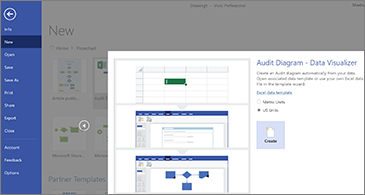
Data Visualizer audit template
Import content from Excel and create audit diagrams for financial transactions, inventory management, and more.
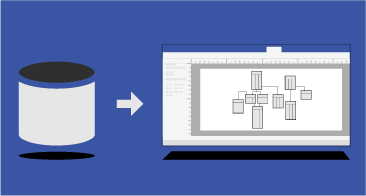
Built-in database model diagrams
The new Database Model Diagram template accurately models your database as a Visio diagram. No add-in required.
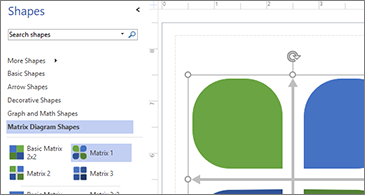
More stencils for business diagrams
Using modern shapes, compare and contrast data with a Venn diagram, or draw Cycle, Matrix, or Pyramid diagrams to help tell your story.










