In addition to the classic search experience of previous SharePoint Server versions, SharePoint Server 2019 comes with a modern search experience. You find modern search boxes on the SharePoint home page, communication sites, and modern team sites.
The most visual difference is that in modern search, you see results even before you start typing in the search box, and the results update as you type:
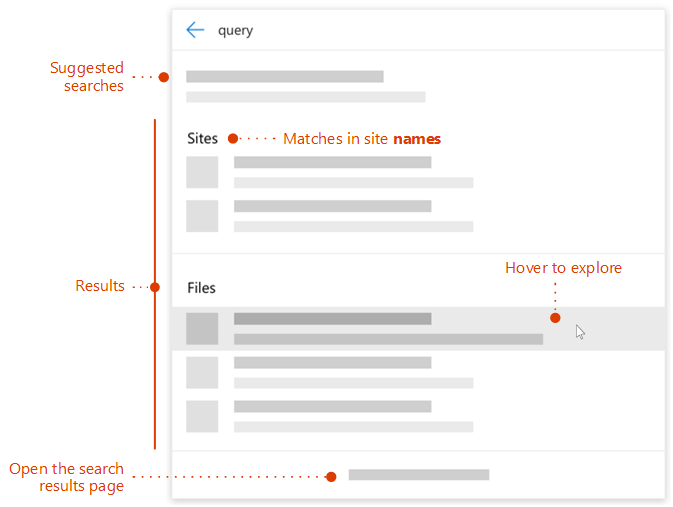
If the suggested results aren’t what you’re looking for, click the See more link at the bottom of the search box or press Enter to open the search results page and see and explore all the results. Here's an example of the search results page:
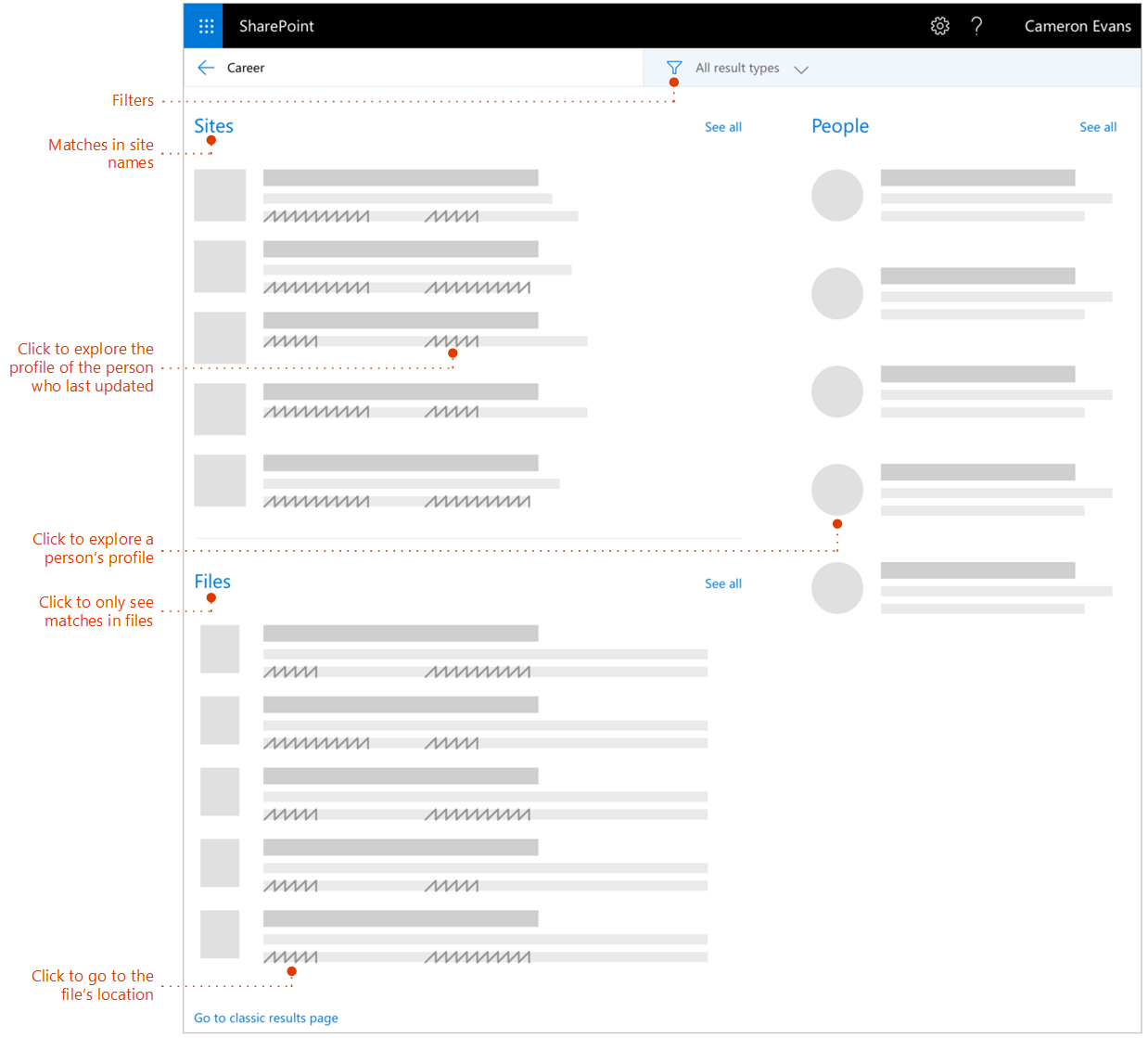
Explore the search results or refine your search to get other results. Navigate to locations that you want to explore further.
You can change where the results come from. For example, if you searched from a site, but really meant to search all sites, change the filter to All sites.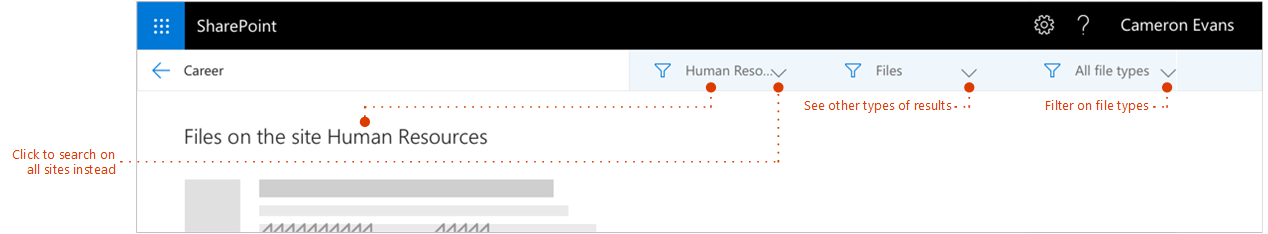
When you exit a search results page, you return to the page where you started your search.










