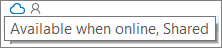Icons in OneDrive online and OneDrive desktop tell you about a file, its sync or share status, and even about your account.
-

-

-
In the taskbar on your desktop, a blue cloud


For more complete info on icons, see What do the OneDrive icons mean?
Tip: To see what an icon means in OneDrive on the desktop, hover your mouse over the icon for a tooltip.