OneDrive disk space and file size don't match
You may see a difference between Size and Size on Disk when viewing file, folder, or drive properties. This could be because of the following reasons:
-
The OneDrive Files On Demand feature doesn't download the file to your computer, only a placeholder or link to it.
-
Storage utilities show file categories, not the actual files.
-
Rounding differences in MB/GB calculations. OneDrive does not compress, change or modify your files when you upload them to OneDrive, but there are different ways to express the size of a file depending on the calculations used.
OneDrive folder and file dates don't match
You may see a difference between folder dates and content dates. This is because the folder date refers to when the folder itself was created or changed, not when something inside of it has changed. You may notice this when syncing an old folder from the cloud.
For more information, expand the sections below:
OneDrive Files On Demand doesn't download all the files to your computer, only a placeholder or link to it.
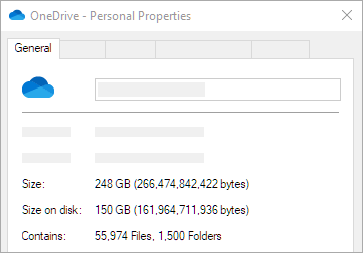
For more information, read about Files On-Demand for Windows 10 or Files On-Demand for Mac.
The macOS Disk Utility and other apps display storage categories. In their support article, Apple say: "Don't rely on these categories to understand how much storage space is available for your data. "The Storage pane of About This Mac is the best way to determine the amount of storage space available on your Mac."
File size information is only available for OneDrive files.
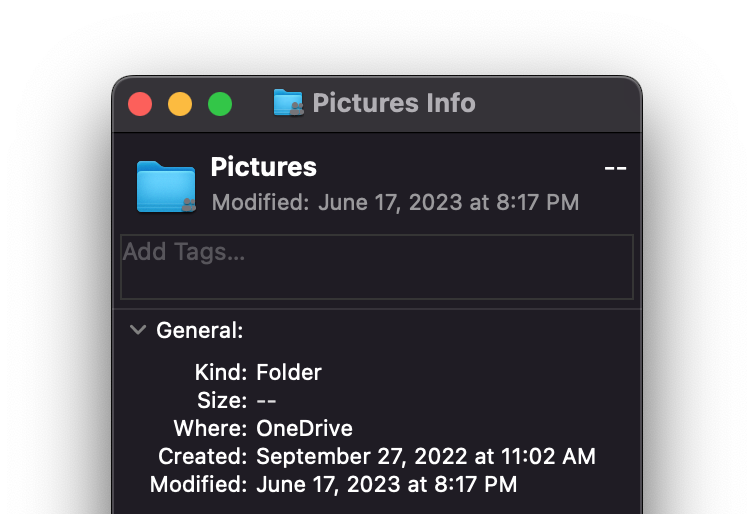
Need more help?
|
|
Contact Support For help with your Microsoft account and subscriptions, visit Account & Billing Help. For technical support, go to Contact Microsoft Support, enter your problem and select Get Help. If you still need help, select Contact Support to be routed to the best support option. |
|
|
|
Admins Admins should view Help for OneDrive Admins, the OneDrive Tech Community or contact Microsoft 365 for business support. |












