Last Updated: April 17, 2023
ISSUE
When users search in Outlook for Windows selecting specific queries from the Suggested Searches they see “No results”. This is affecting users working with non-English versions of Windows and M365 Apps.
Not all Suggested Searches queries will fail. We are currently aware of the failures below, but other languages might be affected:
German:
Invalid suggested query: an:”user@contoso.com” Working query: bis:”user@contoso.com”
Korean:
Invalid suggested query: 보낸사람:”user@contoso.com” Working query: 시작:”user@contoso.com”
Russian:
Invalid suggested query: откого:”user@contoso.com” Working query: от:”user@contoso.com”
Invalid suggested query: имяполучателя:”user@contoso.com” Working query: кому:”user@contoso.com”
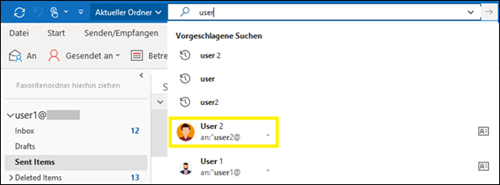
STATUS: FIXED
The Outlook Team fixed this issue in the service, and it completed rolling out April 17, 2023.
If you used any of the workarounds below you can now revert those steps and search normally:
-
Users can manually modify the invalid query to have proper search results by using the queries above.
-
Users can replace the localized query (in local language) and replace it by the English equivalent.
-
Temporarily disable Server Assisted Search, which would fallback to the legacy Windows Desktop Search, with the following registry key:HKEY_CURRENT_USER\software\policies\Microsoft\office\16.0\outlook\search DWORD: DisableServerAssistedSearch Value: 1
Note: If you used the DisableServerAssistedSearch policy registry key, remember to remove the registry key now that the fix has been implemented.
More Resources
Troubleshooting Outlook search issues

Ask the experts
Connect with experts, discuss the latest Outlook news and best practices, and read our blog.

Get help in the community
Ask a question and find solutions from Support Agents, MVPs, Engineers, and Outlook users.

Suggest a new feature
We love reading your suggestions and feedback! Share your thoughts. We're listening.










