The IFNA function returns the value you specify if a formula returns the #N/A error value; otherwise it returns the result of the formula.
Syntax
IFNA(value, value_if_na)
The IFNA function syntax has the following arguments.
|
Argument |
Description |
|---|---|
|
value Required |
The argument that is checked for the #N/A error value. |
|
value_if_na Required |
The value to return if the formula evaluates to the #N/A error value. |
Remarks
-
If value or value_if_na is an empty cell, IFNA treats it as an empty string value ("").
-
If value is an array formula, IFNA returns an array of results for each cell in the range specified in value.
Example
In the following example, IFNA tests the result of the VLOOKUP function. Because Seattle is not found in the lookup range, VLOOKUP returns the #N/A error value. IFNA returns the string "Not found" in the cell instead of the standard #N/A error value.
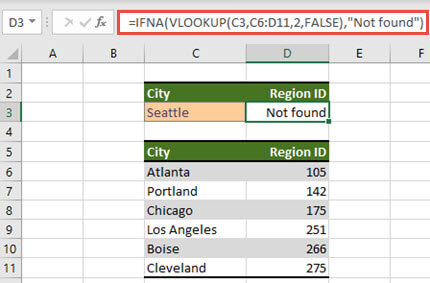
Need more help?
You can always ask an expert in the Excel Tech Community or get support in Communities.










