Last Updated: June 21, 2024
ISSUE
When you reply to an OMEv2 encrypted email from Outlook Desktop, you may get the following error message:
“Microsoft Outlook was not able to create a message with restricted permission.”
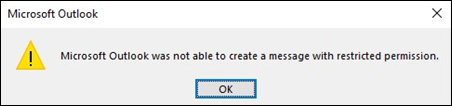
This issue has been reported starting with Current Channel Version 2402 (Build 17328.20142) and higher.
STATUS: FIXED
The fix for this issue is first available in the Beta Channel with Version 2407 Build 17819.15010. You can monitor the release notes to see when this build is available for testing, Release Notes for Beta Channel. The fix will go to Current Channel Preview and Current Channel starting in Version 2407 Build 17830.20000.
To work around the issue, you can reply to the encrypted emails in either Outlook Web Access (OWA) or new Outlook which do not have this issue.
Office switched from using MSIPC to the MIP SDK staring with Version 2402 Build 17328.20142. If you need to test and verify the issue is related to the MIP SDK change, you can revert Office to the prior MSIPC functionality by setting a registry key. This registry key is not intended to be used for long-term deployment. If you set the registry key on a machine, add a reminder on your calendar to check back to the Known Issue to confirm the issue is fixed and remove the key. If you see this error after the fixed build, please open a support case from the Microsoft 365 Admin Portal to investigate it further.
HKEY_CURRENT_USER\Software\Microsoft\Office\16.0\Common\DRM
Name: PreferredRmsPackage
Type: DWORD
Value: 1
Description: Setting this key will instruct Office Applications to prefer a specific RMS package when creating IRM licenses and keys. 0=NotSet, 1=MSIPC, 2=MIP
More Resources

Ask the experts
Connect with experts, discuss the latest Outlook news and best practices, and read our blog.

Get help in the community
Ask a question and find solutions from Support Agents, MVPs, Engineers, and Outlook users.

Suggest a new feature
We love reading your suggestions and feedback! Share your thoughts. We're listening.










